Monitor the logs of the Honeycomb Telemetry Pipeline agent the config is applied to.
HTP Agent: v1.40.0+
| Platform | Metrics | Logs | Traces |
|---|---|---|---|
| Linux | ✓ | ||
| Windows | ✓ | ||
| macOS | ✓ |
| Field | Description |
|---|---|
| Agent Log Path | The absolute path to the bindplane-agent log. Default is $OIQ_OTEL_COLLECTOR_HOME/log/collector.log. |
| Enable File Offset Storage | When enabled, the current position into a file will be saved to disk, and reading will resume from where it left off after a collector restart. |
| Offset Storage Directory | The directory that the offset storage file will be created. Default is $OIQ_OTEL_COLLECTOR_HOME/storage. |
| Start At | Where in the log file to begin reading logs from. Can be beginning or end. |
For basic configuration, the defaults are used.
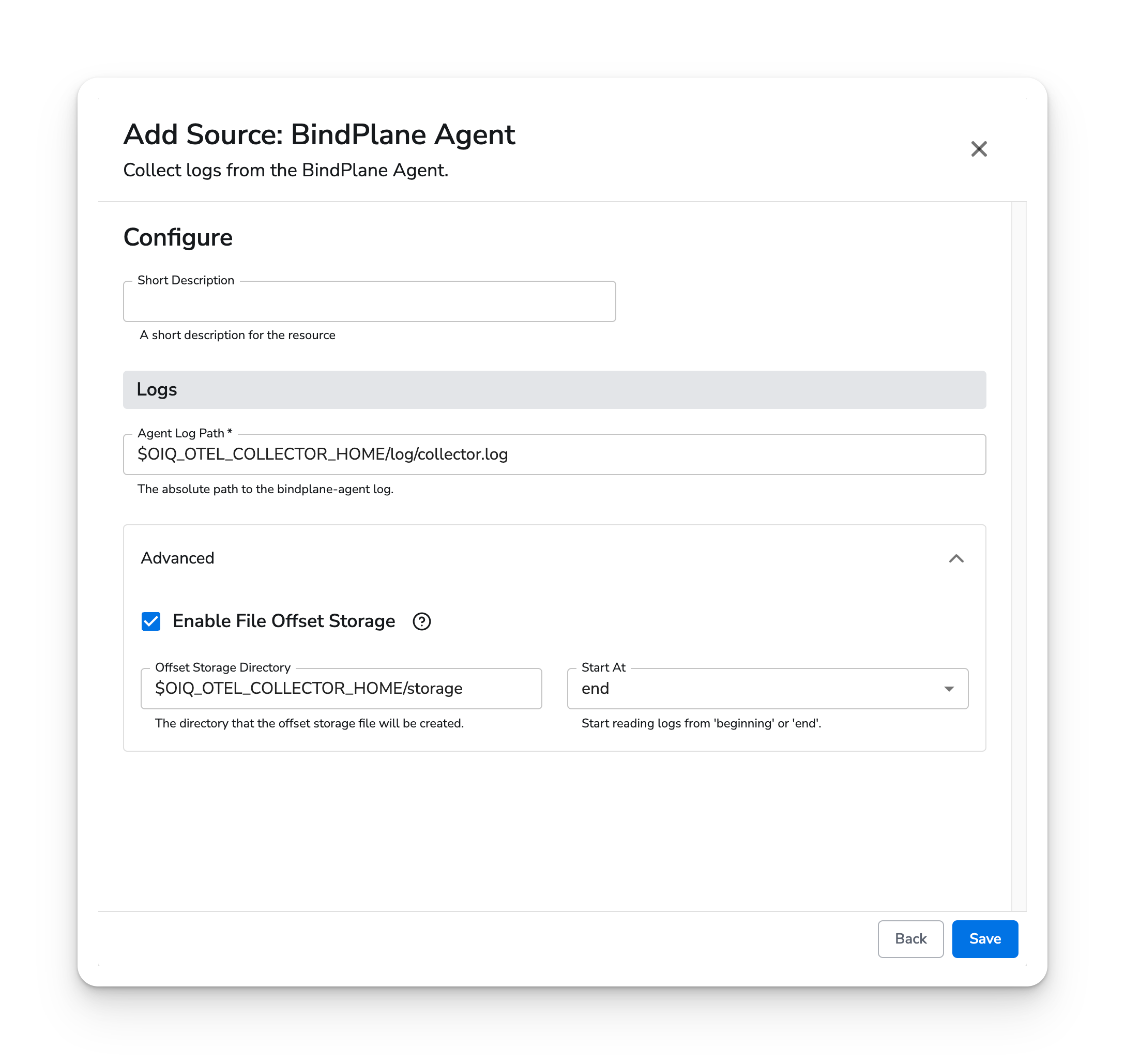
apiVersion: bindplane.observiq.com/v1
kind: Source
metadata:
id: bindplane-agent
name: bindplane-agent
spec:
type: bindplane-agent
parameters:
- name: log_path
value: '$OIQ_OTEL_COLLECTOR_HOME/log/collector.log'
- name: enable_offset_storage
value: true
- name: offset_storage_dir
value: '$OIQ_OTEL_COLLECTOR_HOME/storage'
- name: start_at
value: 'end'