The source must have access to an Azure Event Hub with the necessary permissions, the minimum permission being Listen. You can configure resources’ Diagnostic settings to send logs to the Azure Event Hub. Read more here: Azure Event Hub.
Each event hub should only accept one telemetry type.
HTP Agent: v1.39.0+
| Platform | Metrics | Logs | Traces |
|---|---|---|---|
| Linux | ✓ | ✓ | |
| Windows | ✓ | ✓ | |
| macOS | ✓ | ✓ |
| Field | Description |
|---|---|
| Telemetry Type | The type of telemetry to gather with this receiver. |
| Connection | A string describing the connection to an Azure event hub. |
| Consumer Group | The Consumer Group to read from. Defaults to $Default if empty. |
| Partition | The partition to watch. If empty, it will watch all partitions. |
| Offset | The offset at which to start watching the event hub. If empty, starts with the latest offset. |
For basic configuration, the connection parameter is required. Optionally, specify consumer group, partition, and offset.
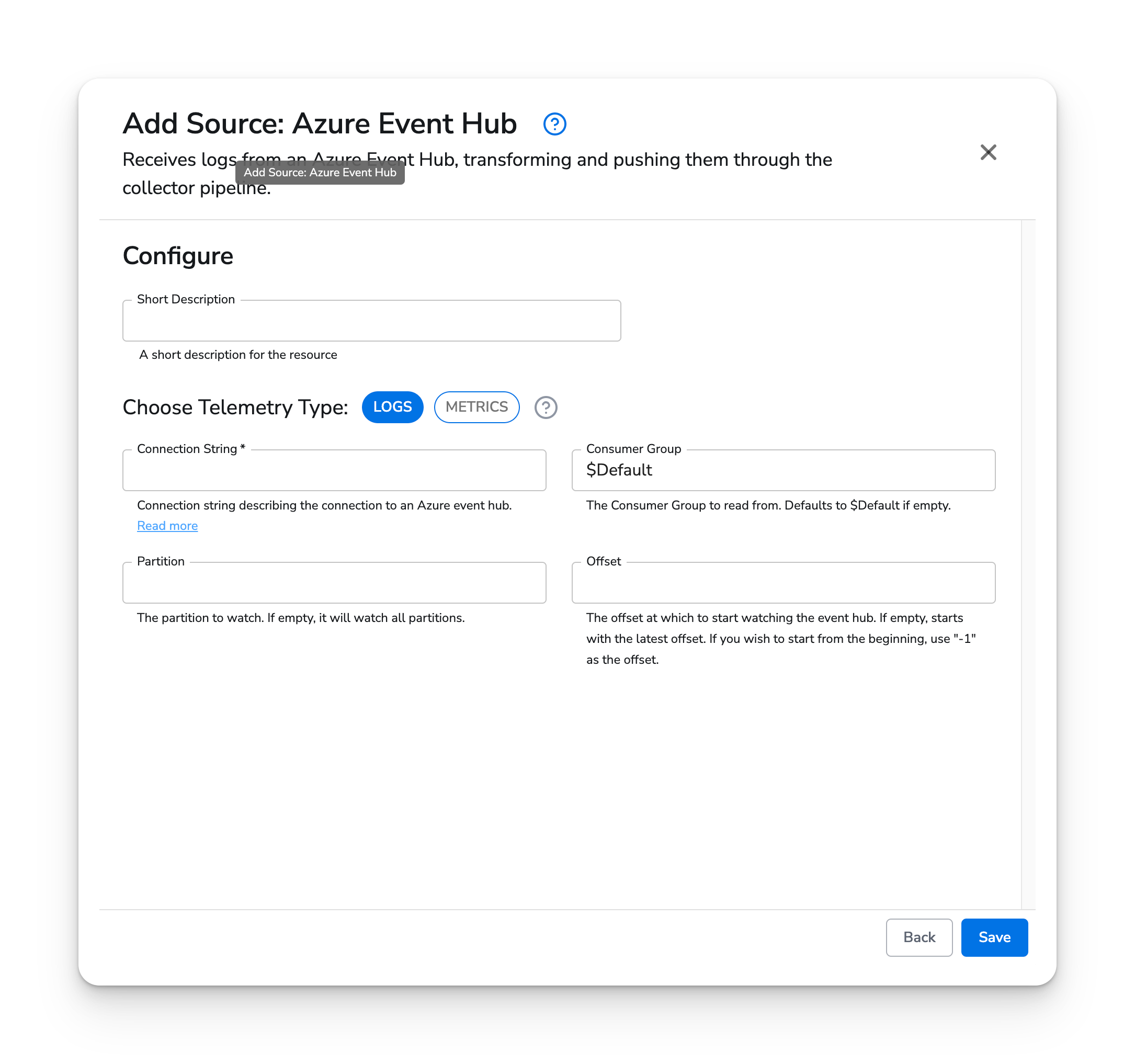
apiVersion: bindplane.observiq.com/v1
kind: Source
metadata:
id: azure_event_hub
name: azure_event_hub
spec:
type: azure_event_hub
parameters:
- name: telemetry_types
value: Logs
- name: connection
value: '<your_connection_string>'
- name: group
value: '$Default' # optional
- name: partition
value: '1' # optional
- name: offset
value: '-1' # optional