The Honeycomb Telemetry Pipeline (HTP) Gateway source is an OTLP source meant to be used for gateway nodes. When using this source in conjunction with an HTP Gateway destination from another configuration, telemetry traveling through this source will not be double counted in the Summary view.
| Platform | Metrics | Logs | Traces |
|---|---|---|---|
| Linux | ✓ | ✓ | ✓ |
| Windows | ✓ | ✓ | ✓ |
| macOS | ✓ | ✓ | ✓ |
| Kubernetes Node (DaemonSet) | ✓ | ✓ | ✓ |
| Kubernetes Gateway | ✓ | ✓ | ✓ |
| OpenShift 4 Node (DaemonSet) | ✓ | ✓ | ✓ |
| Parameter | Type | Default | Description |
|---|---|---|---|
| telemetry_types | telemetrySelector |
["Logs", "Metrics", "Traces"] |
Choose Telemetry Type. |
| listen_address | string |
“0.0.0.0” | The IP address to listen on. |
| grpc_port | int |
4317 | TCP port to receive OTLP telemetry using the gRPC protocol. The port used must not be the same as the HTTP port. Set to 0 to disable. |
| http_port | int |
4318 | TCP port to receive OTLP telemetry using the HTTP protocol. The port used must not be the same as the gRPC port. Set to 0 to disable. |
| enable_tls | bool |
false | Whether or not to use TLS. |
| insecure_skip_verify | bool |
false | Enable to skip TLS certificate verification. |
| ca_file | string |
Certificate authority used to validate the database server’s TLS certificate. | |
| cert_file | string |
A TLS certificate used for client authentication if mutual TLS is enabled. | |
| key_file | string |
A TLS private key used for client authentication if mutual TLS is enabled. |
The HTP Gateway source type does not have any required fields. By default, the HTP Gateway source will listen on ports 4317/gRPC and 4318/HTTP on all IP addresses without TLS.
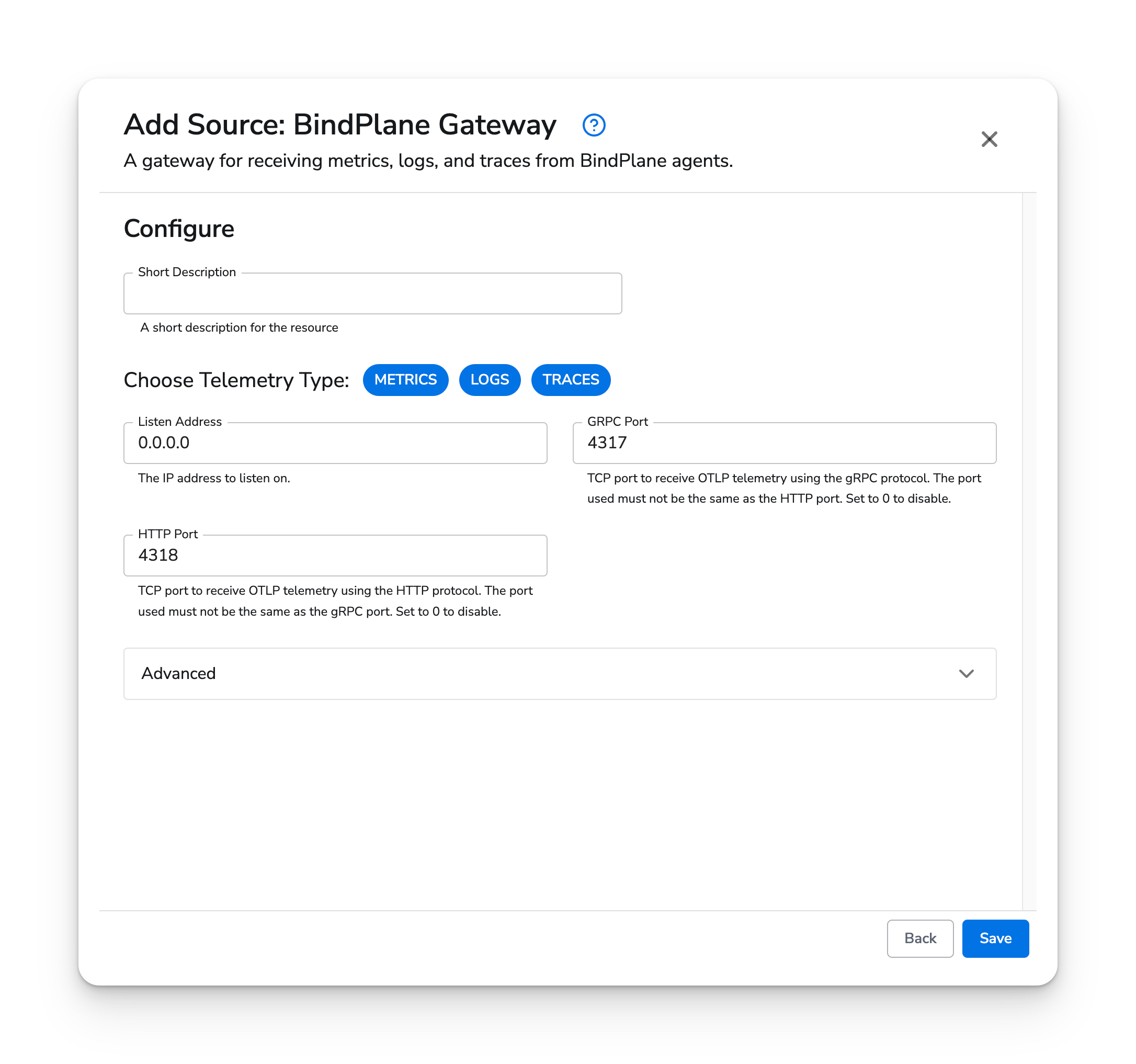
The HTP Gateway source type supports Kubernetes, OpenShift Node (DaemonSet), and Gateway agents. Applications within the cluster can forward metrics, logs, and traces to the agents using the clusterIP services.
The HTP Gateway source type does not require additional configuration. It can be attached to any Kubernetes, OpenShift Node (DaemonSet), or Gateway configuration.
The following endpoints can forward telemetry to the managed Node (DaemonSet) agents.
| Protocol | Service | Endpoint |
|---|---|---|
| gRPC | clusterIP | bindplane-node-agent.bindplane-agent.svc.cluster.local:4317 |
| gRPC | headless clusterIP | bindplane-node-agent-headless.bindplane-agent.svc.cluster.local:4317 |
| HTTP | clusterIP | http://bindplane-node-agent.bindplane-agent.svc.cluster.local:4318 |
The following endpoints can forward telemetry to the managed Gateway agents.
| Protocol | Service | Endpoint |
|---|---|---|
| gRPC | clusterIP | bindplane-gateway-agent.bindplane-agent.svc.cluster.local:4317 |
| gRPC | headless clusterIP | bindplane-gateway-agent-headless.bindplane-agent.svc.cluster.local:4317 |
| HTTP | clusterIP | http://bindplane-gateway-agent.bindplane-agent.svc.cluster.local:4318 |
It is a matter of preference if you should forward telemetry to the DaemonSet or Gateway agents. We recommend that you use the Gateway agent if DaemonSet resource consumption is a concern, as the Gateway agent can scale independent of cluster size.