Ensure you have access to an Azure Blob Storage account. Set up your Azure Blob Storage to store OTLP data in the required format for rehydration. More information on how to set this up can be found in the Azure documentation here.
Rehydrated data must be in OTLP format for correct processing. Ensure your data adheres to this format.
| Platform | Supported |
|---|---|
| Linux | ✓ |
| Windows | ✓ |
| macOS | ✓ |
| Field | Description |
|---|---|
| Connection String | The connection string for the Azure Blob Storage account. |
| Container | Name of the Azure Storage container from which to rehydrate data. |
| Poll Interval | The interval for checking new blobs, e.g., ‘1m’ for one minute. |
| Starting Time | UTC start time for rehydration. |
| Ending Time | UTC end time for rehydration. |
| Delete on Read | If true, blobs are deleted after rehydration. |
| Enable Storage | Enable to specify a storage extension for tracking rehydration progress. |
| Storage Directory | Directory for storing rehydration state, useful for maintaining state and resuming operations. (Only relevant if Enable Storage is true) |
This configuration sets up Azure Blob Rehydration with necessary details such as connection string, container, and time range for rehydration.
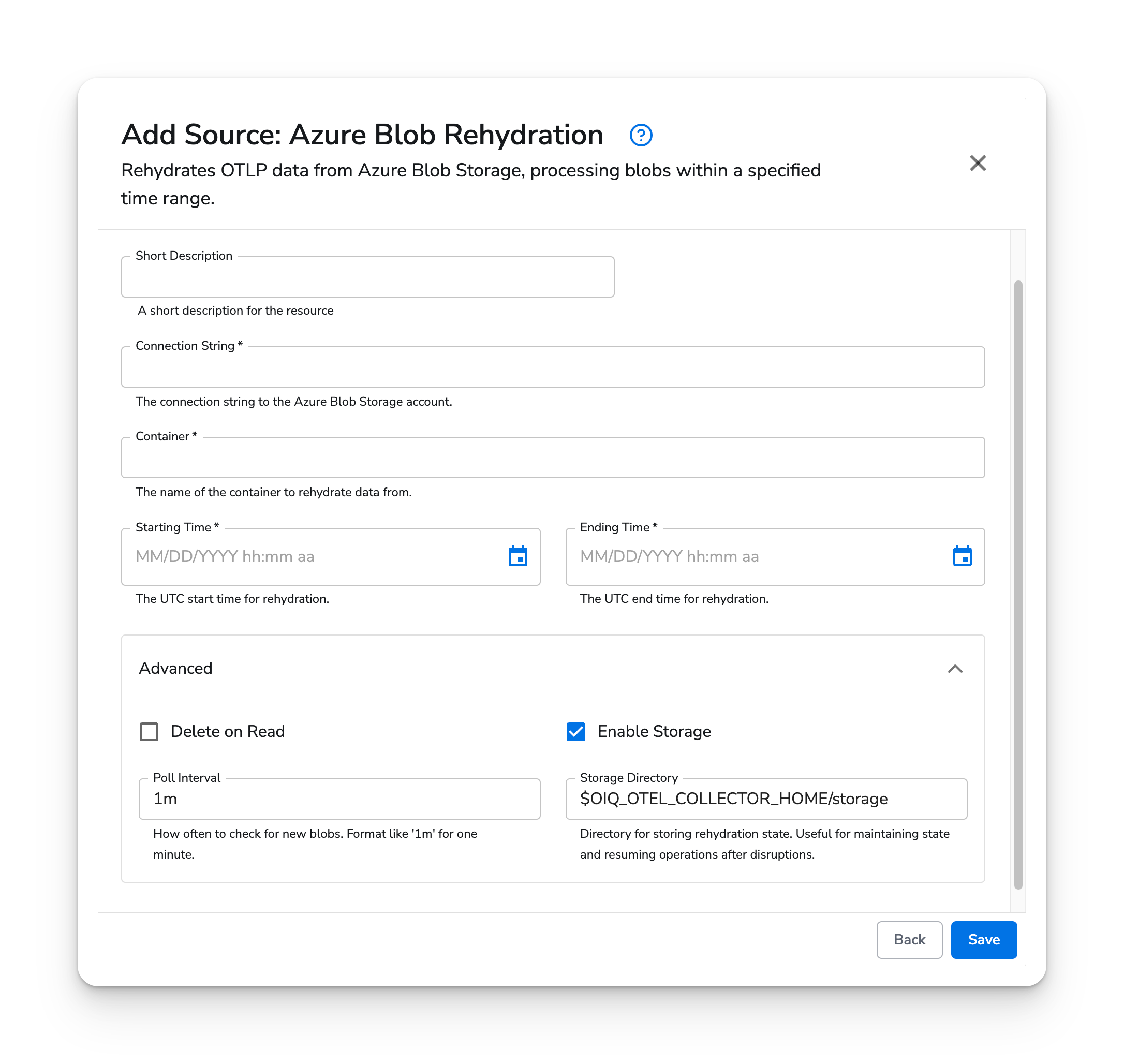
Adjust the Connection String, Container, Starting Time, and Ending Time to match your configuration.