HTP Agent: v1.59.0+
| Platform | Metrics | Logs | Traces |
|---|---|---|---|
| Linux | ✓ | ||
| Windows | ✓ | ||
| macOS | ✓ |
| Parameter | Type | Default | Description |
|---|---|---|---|
| okta_domain* | string |
The Okta domain to collect logs from (Excluding “https://”). Find your Okta Domain |
|
| api_token* | string |
An Okta API Token generated from the above Okta domain. How to Create an Okta API Token |
|
| poll_interval | string |
1m | The rate at which this receiver will poll Okta for logs. This value must be in the range [1 second - 24 hours] and must be a string readable by Golang’s time.ParseDuration. Okta recommends between 60s - 300s. |
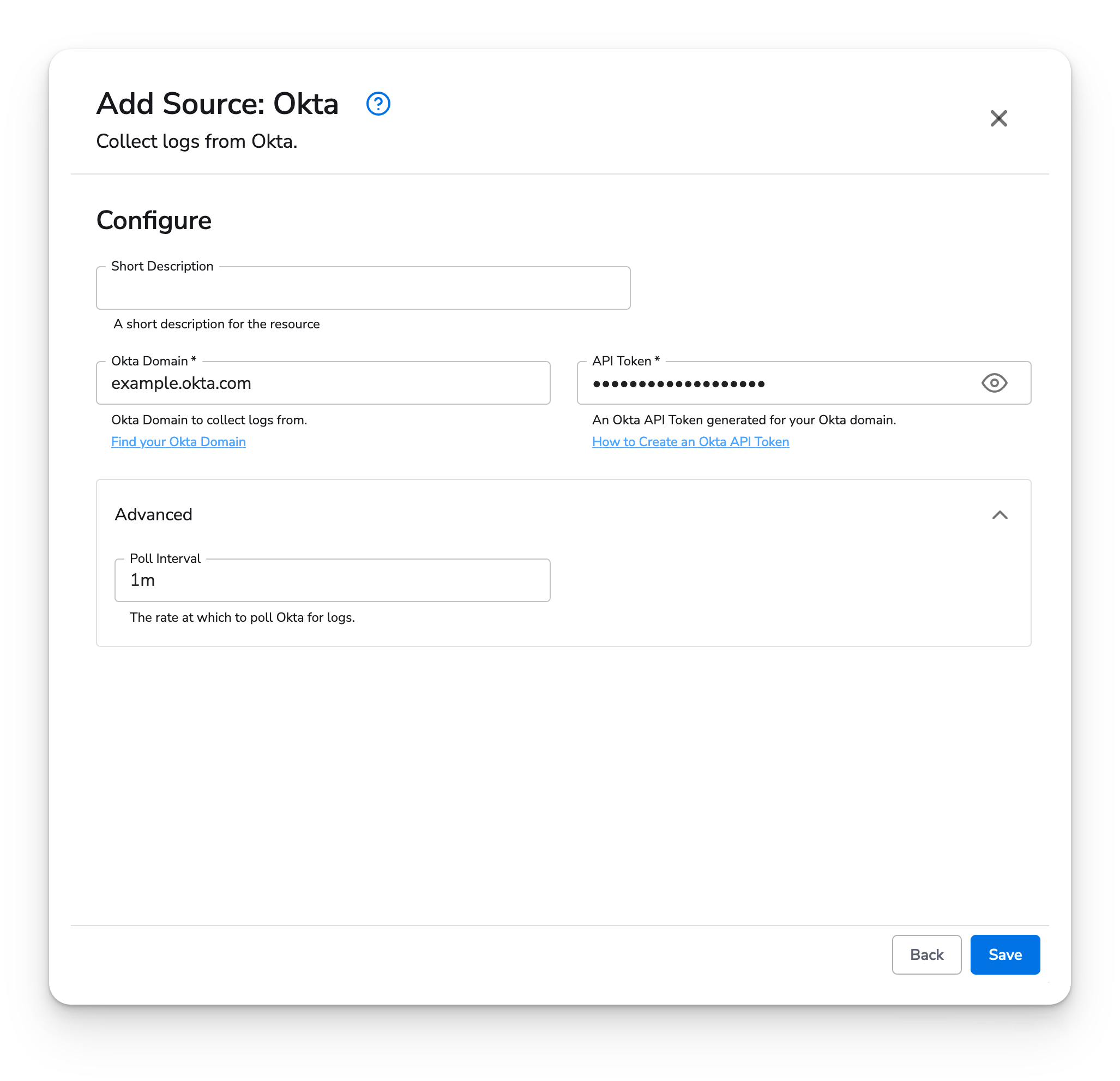
apiVersion: bindplane.observiq.com/v1
kind: Source
metadata:
id: okta
name: okta
spec:
type: okta
parameters:
- name: okta_domain
value: example.okta.com
- name: api_token
value: (sensitive)
sensitive: true
- name: poll_interval
value: 60s