We recommend that customers migrate to the new behaviors listed below.
If you have questions, visit our Support Knowledge Base or join our Pollinators Community.
If you use Refinery, we recommend that you migrate to Refinery 3.0 or later to take advantage of new and improved Refinery features.
Benefits of upgrading your Refinery instance from 2.0 to 3.0 include:
To learn how to migrate to Refinery 3.0 and later, visit Upgrading Refinery.
Flexible Boards are a new Honeycomb Board format that supports dynamic panel resizing and rearrangement. To take advantage of these improvements and ensure your Boards continue to work as expected, we recommend migrating all legacy Boards to the Flexible Boards format.
On August 15, 2025, the Honeycomb API will stop supporting legacy Boards.
Any Board API calls that use "type": "classic" or omit the type field will fail.
By August 29, 2025, Honeycomb will automatically migrate any remaining legacy Boards to the Flexible Boards format. During this process, query captions will move into the corresponding query’s description field.
If you manage Boards using the Honeycomb UI, Honeycomb API or Terraform, update your configurations to use the Flexible Board format. You can continue managing Boards in your preferred tool after completing the migration.
To learn how to convert your legacy Boards to Flexible Boards, visit Migrate to Flexible Boards.
The Honeycomb Web Instrumentation package for the Honeycomb OpenTelemetry Web SDK now uses web-vital v5.0.0, which removes support for the fid (First Input Delay) vital.
To continue capturing meaningful responsiveness metrics, we recommend switching to inp (Interaction to Next Paint).
While FID only measures the delay before the browser processes a user’s first interaction, INP captures the latency of the slowest qualifying interaction on the page.
It provides a more complete view of user-perceived responsiveness over the full page lifecycle.
To migrate, replace fid with inp in your WebVitalsInstrumentationConfig.
The configuration structure remains the same, though inp uses a slightly different type: VitalOptsWithTimings, which includes additional timing details.
| From | To | Type | Description |
|---|---|---|---|
fid |
inp |
VitalOpts to VitalOptsWithTimings |
Configuration options passed through to web-vitals. Visit Google Chrome’s ReportOpts. |
fid.applyCustomAttributes |
inp.applyCustomAttributes |
function to function |
Function that adds custom attributes to core web vitals spans. |
If you’re still using FID, these are the span attributes it produces. Each has a direct INP equivalent with a similar structure.
| Attribute | Description | Example |
|---|---|---|
fid.id |
Unique identifier for the metric. | v4-1724856546003-8941918093361 |
fid.delta |
Change in value since the last report. | 100 |
fid.value |
Time in milliseconds between a user’s first interaction with the page and when the browser is able to begin processing event handlers for that interaction. | 100 |
fid.rating |
Performance rating based on thresholds. | good, needs-improvement, poor |
fid.navigation_type |
Type of navigation that triggered the page load. | restore, navigate, reload, back-forward, prerender, back-forward-cache |
fid.element |
CSS selector of the element the user interacted with. The element will be the target of the dispatched event. |
button#submit |
fid.event_type |
Type of interaction event. | click |
fid.load_state |
Page load state at the time of interaction. | loading, dom-content-loading, complete, dom-interactive |
As of January 2, 2025, the Global Search feature, which returns results from multiple Honeycomb features in one interface, is no longer available.
Instead of using Global Search, you can search for specific terms using the search box in each feature’s interface for the following Honeycomb features:
If you are using a Honeycomb OpenTelemetry Distribution, an older set of Honeycomb wrappers for instrumenting code with OpenTelemetry, we recommend migrating your instrumentation to the official OpenTelemetry tooling that is supported by many vendors, including Honeycomb.
If you are not yet ready to migrate to OpenTelemetry, we recommend instrumenting any new observability efforts with OpenTelemetry while maintaining your old code instrumented with Honeycomb OpenTelemetry Distribution.
To learn how to migrate from Honeycomb OpenTelemetry Distribution to OpenTelemetry, visit Migrate from Honeycomb OpenTelemetry Distribution to OpenTelemetry.
To learn more about how Honeycomb OpenTelemetry Distributions were installed, configured, and used, visit the appropriate reference:
OpenTelemetry HTTP semantic conventions (SemConv) became stable in 2023.
As part of the breaking changes related to stabilization, 17 attributes in the HTTP semantic conventions were renamed (for example, http.status_code changed to http.request.status_code).
These changes are likely to impact several areas within Honeycomb.
We recommend that you review the complete list of attribute changes in OpenTelemetry’s Summary of Changes.
With these attribute changes in mind, we also recommend that you review your Honeycomb:
If any of these elements depend on attributes with HTTP semantic conventions, then you will be impacted by these breaking changes.
To find impacted instrumentation packages, as published under the OpenTelemetry GitHub organization, and the current status of their compliance with the stabilized HTTP semantic conventions, visit OpenTelemetry HTTP Semantic Conventions Compatibility.
To learn how to migrate to stabilized OpenTelemetry semantic conventions, visit Migrate to Stabilized OpenTelemetry Semantic Conventions.
If you are using the Honeycomb Kubernetes Agent, we recommend that you choose a new path from our Kubernetes Overview and migrate accordingly. The Honeycomb Kubernetes Agent is in maintenance, and we will notify users when a deprecation date is set.
To learn more about how the Honeycomb Kubernetes Agent was installed, configured, and used, visit Honeycomb Kubernetes Agent Reference.
If you are using Beelines, an older set of Honeycomb SDKs for instrumenting code, we recommend migrating your instrumentation to OpenTelemetry, a cross-industry standard that is supported by many vendors, including Honeycomb.
If you are not yet ready to migrate to OpenTelemetry, we recommend instrumenting any new observability efforts with OpenTelemetry while maintaining your old code instrumented with Beelines. Beelines and OpenTelemetry work well in a mixed environment and using both will allow you to get trace visualizations that include them both.
To learn how to migrate from Beelines to OpenTelemetry, visit Migrate from Beelines to OpenTelemetry.
To learn more about how Beelines were installed, configured, and used, visit the appropriate reference:
If you are using Honeycomb Classic, we recommend that you migrate to Honeycomb Environments and Services, so you can take advantage of its expanded data model that includes environments and services groupable, relational structures. Benefits of migrating from Honeycomb Classic to Honeycomb Environments include:
Simplified, organized dataset schemas : The groupable, relational structures of datasets in an Environment allow for focused datasets with relevant fields and values rather than an all-in-one dataset. Each service in an Environment gets its own Dataset, and each Dataset is less likely to exceed the 20,000 field limit.
Query across all datasets or a specific dataset : Query all the datasets in the Environment, as if it were in a single Dataset, or scope your query to a specific Dataset. The Query Builder provides auto-complete suggestions based on the scope of the query.
Scale and add new services : Services added to an Environment create new Datasets instead of impacting existing ones.
Dataset-specific Home Page : A dataset dedicated to one service presents relevant information on its Home page as the Dataset Definitions map more meaningfully to the service’s fields.
Define Markers for an Environment : Annotate an important moment across all of its Datasets with a Marker. For example, use a Marker to indicate a new deployment in the Production Environment.
Better security : API keys are scoped per Environment instead of per Team, which allows securing critical instances, like your Production environment.
Future product updates will support only the Environments and Services model. For example, Service Map only supports datasets within an Environment.
If your Honeycomb team existed before the Honeycomb Environments and Services change, you have a Classic environment.
To be sure, look for a label below Honeycomb logo in the Honeycomb UI. Honeycomb Classic environments have a Classic label with a gray background.
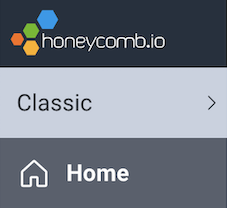
To learn how to migrate from Honeycomb Classic to Environments, visit Migrate from Honeycomb Classic.
For a checklist that can help you prepare for migration, visit Prepare to Migrate from Honeycomb Classic.
To learn more about best practices for organizing data in Honeycomb Classic, visit Best Practices for Honeycomb Classic Datasets.
The use of the field meta.span_type to identify Span Events and Span Links (hereafter called Span Annotations) was removed as of 2020-09-30.
Note that this only applies to using the field meta.span_type to identify Span Annotations.
meta.span_type for annotations.
If you are using the field for your own use, you can disregard this.Datasets that use the field meta.span_type to identify Span Annotations will continue to work as they do now.
Teams are encouraged to migrate their systems to use meta.annotation_type to identify Span Annotations.
Honeycomb will no longer provide feature enhancements or bug fixes for Span Annotations that use meta.span_type as their identifying field.
Upgrade to the latest version of your OpenTelemetry Exporter.
For example, Beelines, OpenTracing, and so on.
Update your instrumentation code to replace the field name meta.span_type with the field name meta.annotation_type.
OR
If you use your own field name to identify Span Annotations, you do not need to change your instrumentation code. Instead:
Metadata: Annotation Type to your field name.Metadata: Kind to blank by clicking the X to remove assignment on this field.Read more on the Definitions tab.