Query Template Links allow you to define a query parameter in a Honeycomb URL.
Loading this URL in your browser runs the specified query and displays the query results.
For example, select the following URL to load a P95(duration_ms) broken down by HTTP route query on our public “Analyze and Debug an Issue” tour:
iframe is not supported.To get a Query Template Link in the Honeycomb UI:
Use the Query Builder in Honeycomb to construct a query.
Select Share, located in the upper right corner of Query Builder, and then select Get Template Link.
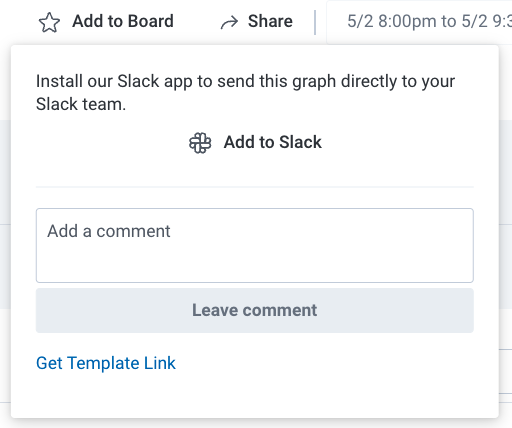
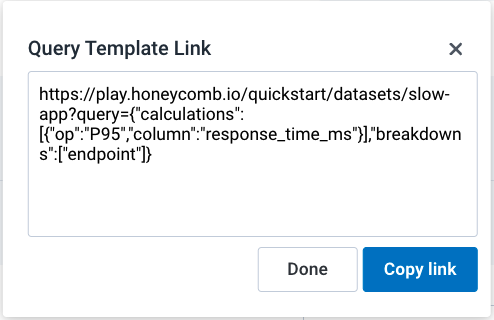
To manually create a sharable query link, concatenate the URL for your dataset with the JSON query parameter.
Obtain the URL for the target dataset.
The standard format for the dataset URL follows:
https://ui.honeycomb.io/<team>/environments/<environment>/datasets/<dataset>/
where team, environment, and dataset are the named respective fields as seen in Honeycomb URLs.
Construct your query parameter.
The query parameter is a JSON string, optionally containing any of the keys described in the Query Specification documentation on defining a query via JSON.
For example, the query parameter syntax for a basic COUNT query with a filter of duration_ms > 500 looks like:
?query={"calculations":[{"op":"COUNT"}],"filters":[{"column":"duration_ms","op":">","value":500}]}
Concatenate the URL for the dataset with the query parameter to create the query URL.
Following the previous example, the query URL would look similar to:
https://ui.honeycomb.io/<team>/environments/<environment>/datasets/<dataset>/?query={"calculations":[{"op":"COUNT"}],"filters":[{"column":"duration_ms","op":">","value":500}]}