The Filter by Regex processor can be used to include or exclude logs based on Regex matching body fields. This processor is exclusive to the Google license.
| Metrics | Logs | Traces |
|---|---|---|
| ✓ |
| Field | Description |
|---|---|
| Action | The action to take when the filter condition is met. Include will retain matching logs. Exclude will remove matching logs. |
| Regex | The regular expression (Regex) that logs will be evaluated against. |
| Match | The type containing the field the Regex will be evaluated against. Options are “Body” and “Attributes”. |
| Field (Body) | If Field Type is set to “body”, this is the name of the body field Regex will be evaluated against. Leave empty to apply to the entire body. |
| Field (Attributes) | If Field Type is set to “attributes”, this is the name of the attribute field Regex will be evaluated against. |
In this example, we exclude logs that have the body field “path” matching this Regex: .+(?:ql).
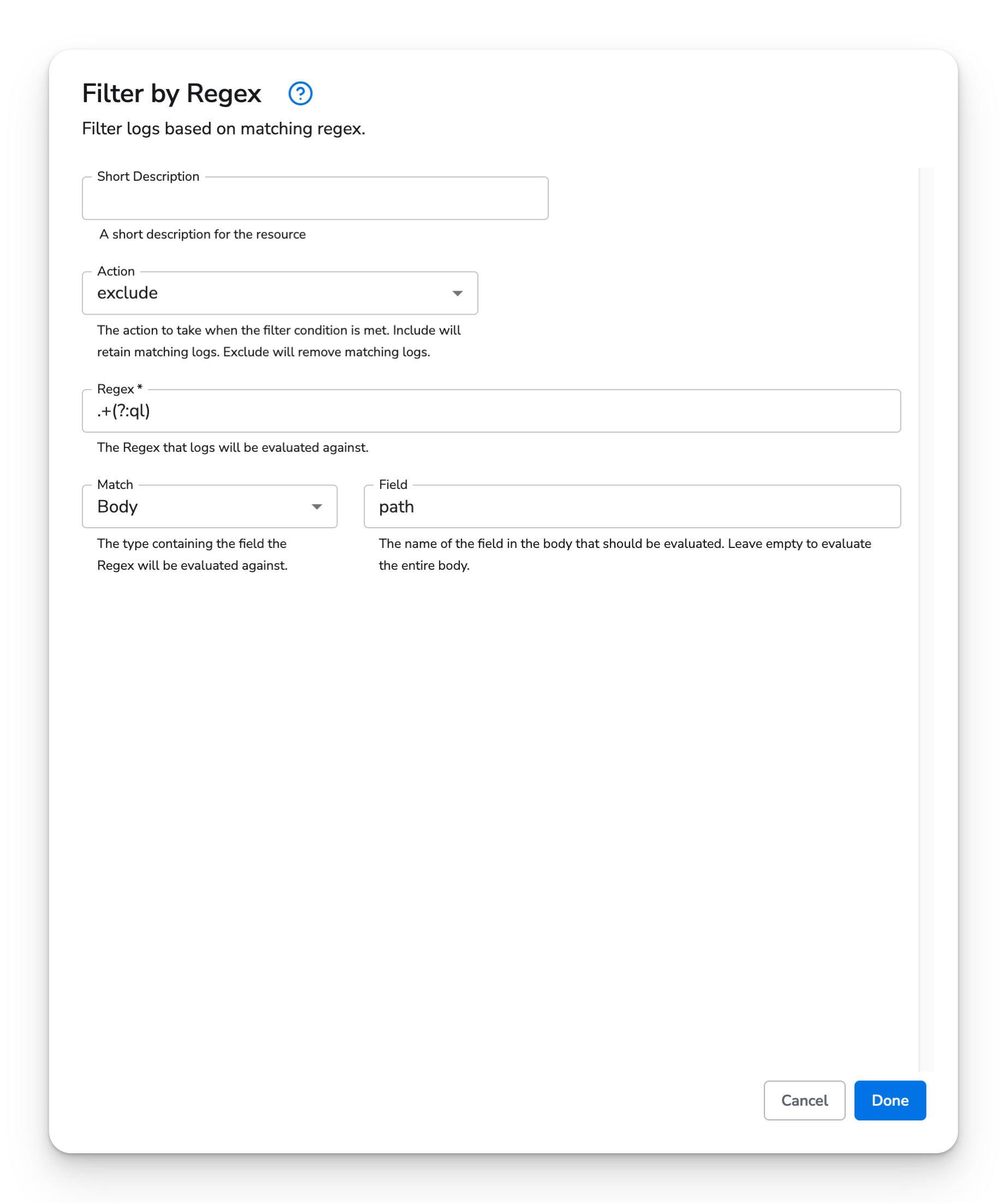
apiVersion: bindplane.observiq.com/v1
kind: Processor
metadata:
id: filter_regex
name: filter_regex
spec:
type: google_filter_regex
parameters:
- name: action
value: exclude
- name: regex
value: '.+(?:ql)'
- name: field_type
value: 'Body'
- name: body_field
value: 'path'