AWS CloudWatch provides Metric Streams, which forward all metrics captured by Amazon during normal use of AWS offerings to third-party destinations, including Honeycomb. Note that AWS charges its customers to use this API, please refer to Amazon for specifics on associated egress costs.
Metrics stored in AWS CloudWatch can be streamed to other systems using AWS Kinesis Data Firehose. Honeycomb provides an endpoint that is compatible with CloudWatch Metric Streams, and will store the data it receives in a dataset for easy querying.
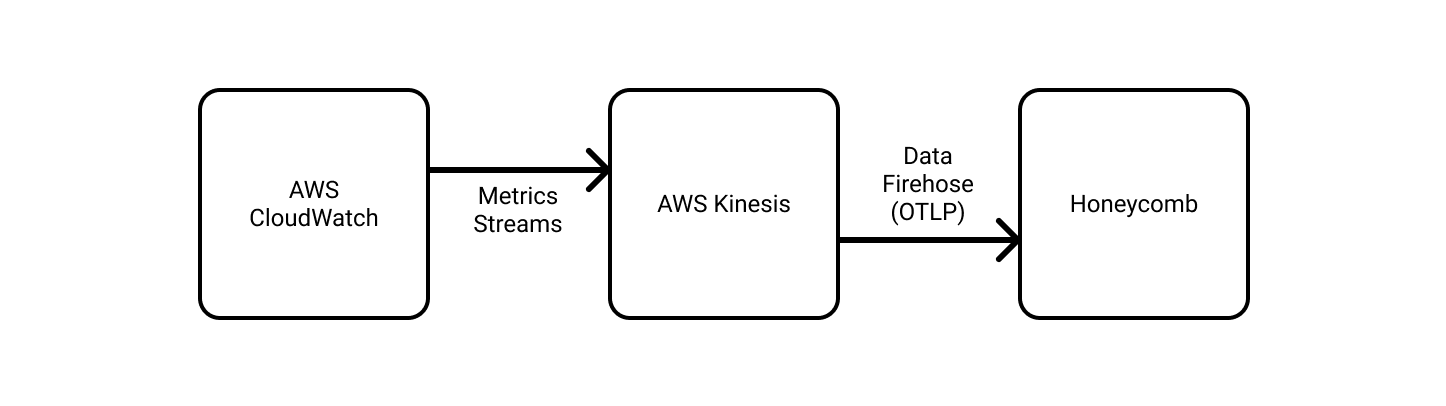
Honeycomb provides a Terraform module to automate configuration of CloudWatch Metric Streams to Honeycomb. Refer to the module’s README for instructions on its use.
Alternatively, read below to learn how to manually configure CloudWatch using the AWS Console.
Create a new Kinesis Data Firehose Delivery Stream. The stream’s Source should be Direct PUT and Destination set to Honeycomb with the following details:
https://api.honeycomb.io/1/kinesis_events/your_dataset_namehttps://api.eu1.honeycomb.io/1/kinesis_events/your_dataset_nameCreate a new CloudWatch Metric Stream.