The Rename Fields processor can be used to rename resource, attribute, and log body fields.
| Metrics | Logs | Traces |
|---|---|---|
| ✓ | ✓ | ✓ |
| Parameter | Type | Default | Description |
|---|---|---|---|
| telemetry_types | telemetrySelector |
["Logs", "Metrics", "Traces"] |
The list of telemetry types the processor will act on. |
| Condition | string |
true |
An OTTL condition that must evaluate to true to apply this processor. By default, the processor applies to all telemetry. |
| Field Type | string |
attributes |
Determines whether the field is renamed in the body, attributes, or resource fields of the telemetry. Note: Body fields are applicable only for logs. |
| Old Name | string |
"" |
Specifies the existing field in the telemetry that the processor will rename. |
| New Name | string |
"" |
Indicates the new field name that will replace the old field name in the telemetry data. |
In this example, we rename the status field in a log body to status_code. Since this change only applies to logs, we have disabled metrics and traces for this processor.
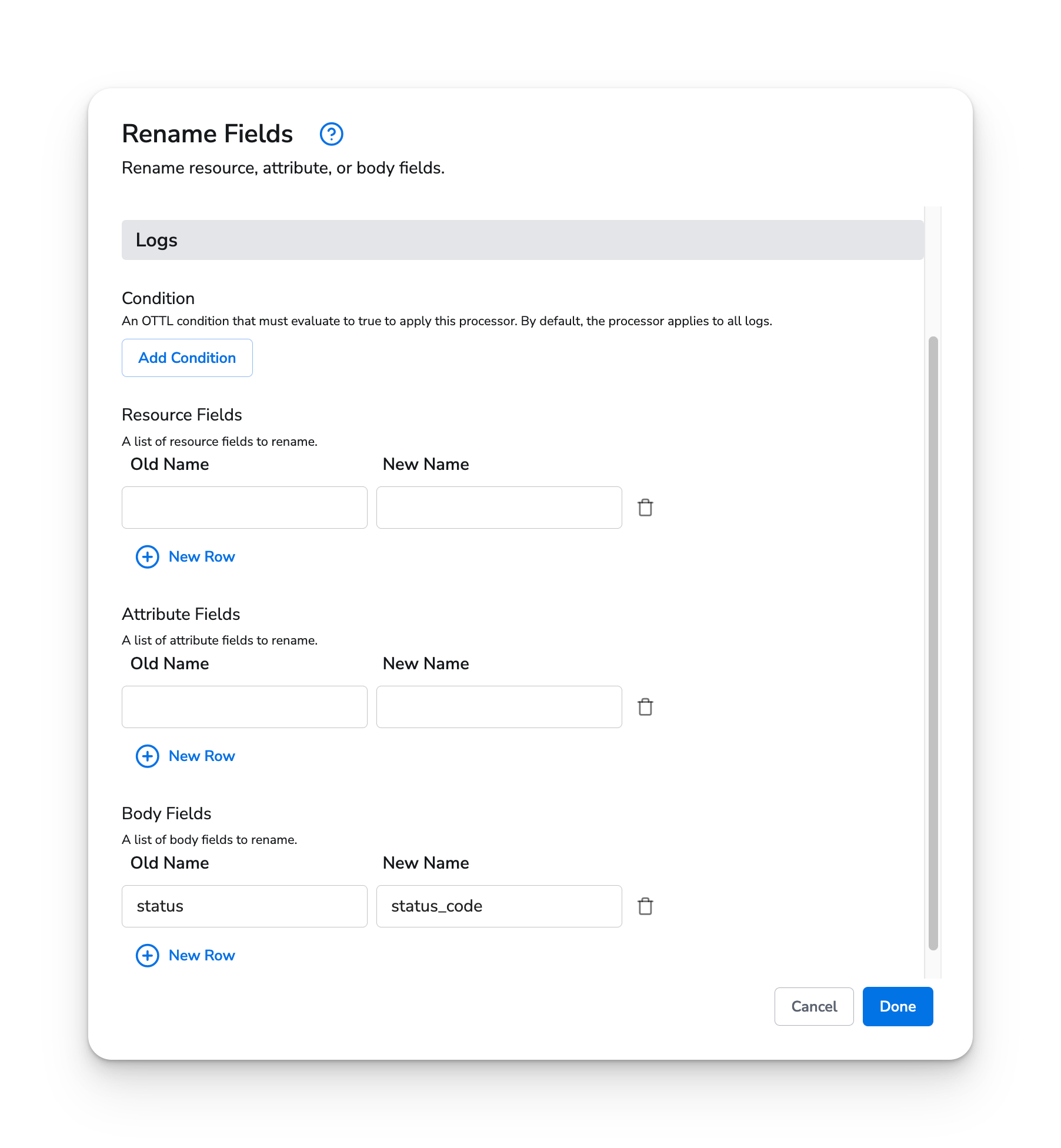
apiVersion: bindplane.observiq.com/v1
kind: Processor
metadata:
id: rename_fields_v2
name: rename_fields_v2
spec:
type: rename_fields_v2
parameters:
- name: telemetry_types
value: ['Logs']
- name: condition
value: 'true'
- name: fields
value:
- fieldType: body
key: status
value: status_code