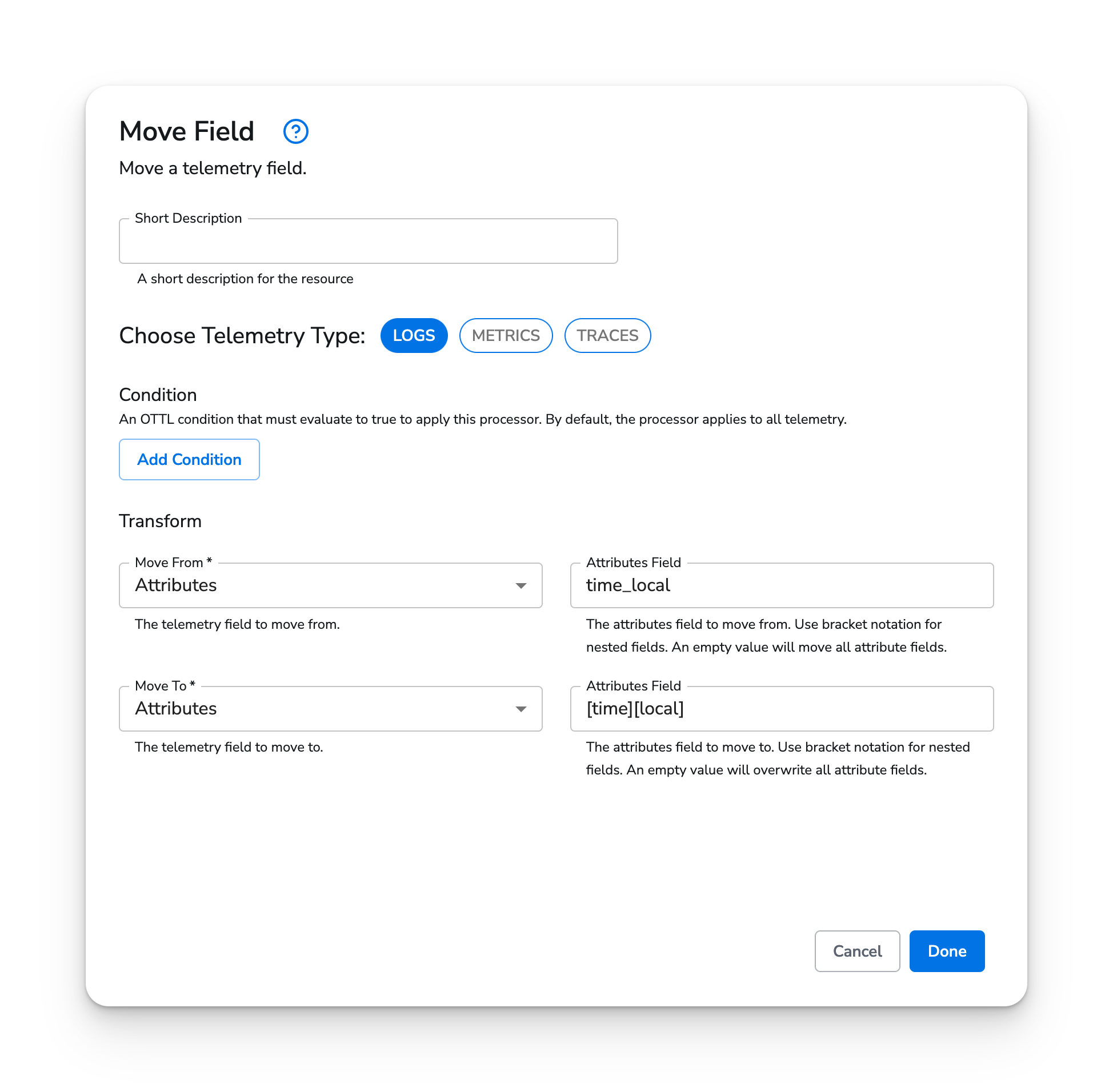The Move Field processor can be used to move a telemetry field.
The Move Field processor is utilized for moving telemetry fields in metrics, logs, and traces based on specified conditions.
| Metrics | Logs | Traces |
|---|---|---|
| ✓ | ✓ | ✓ |
| Field | Description |
|---|---|
| Telemetry Types | The types of telemetry to apply the processor to. |
| Condition | A condition that determines when this processor is applied. |
| Move From | The telemetry field to move from. |
| Move To | The telemetry field to move to. |
In this configuration, the entire body field is moved to a field on attributes called body_nested. This method is useful for destinations that ignore or use the body field in an undesired manner.
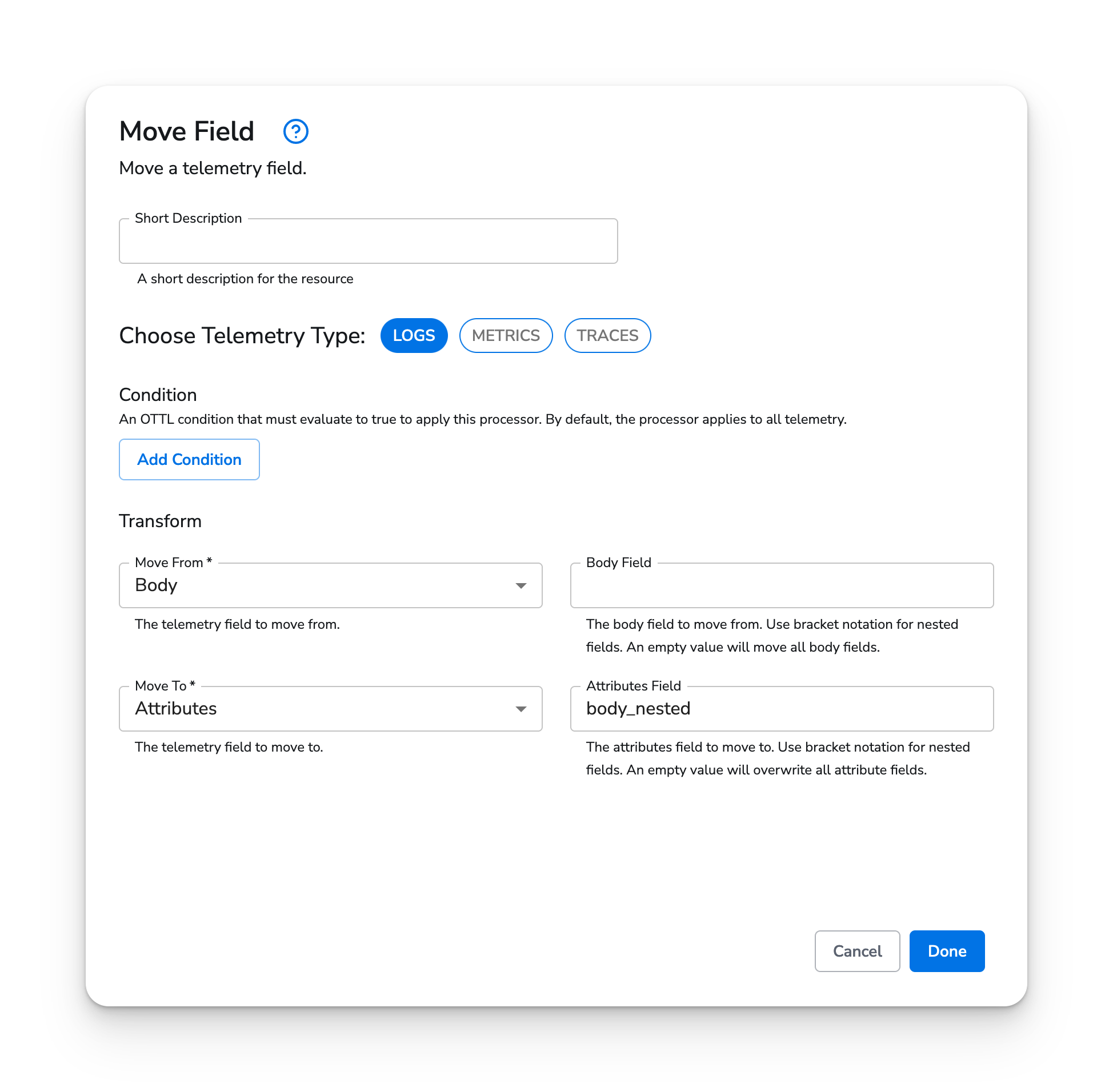
This configuration will nest an attributes field named time_local within another field named simply time. This is useful for simplifying or standardizing the data structure of incoming logs. In this example, note the use of bracket notation to create nested fields.