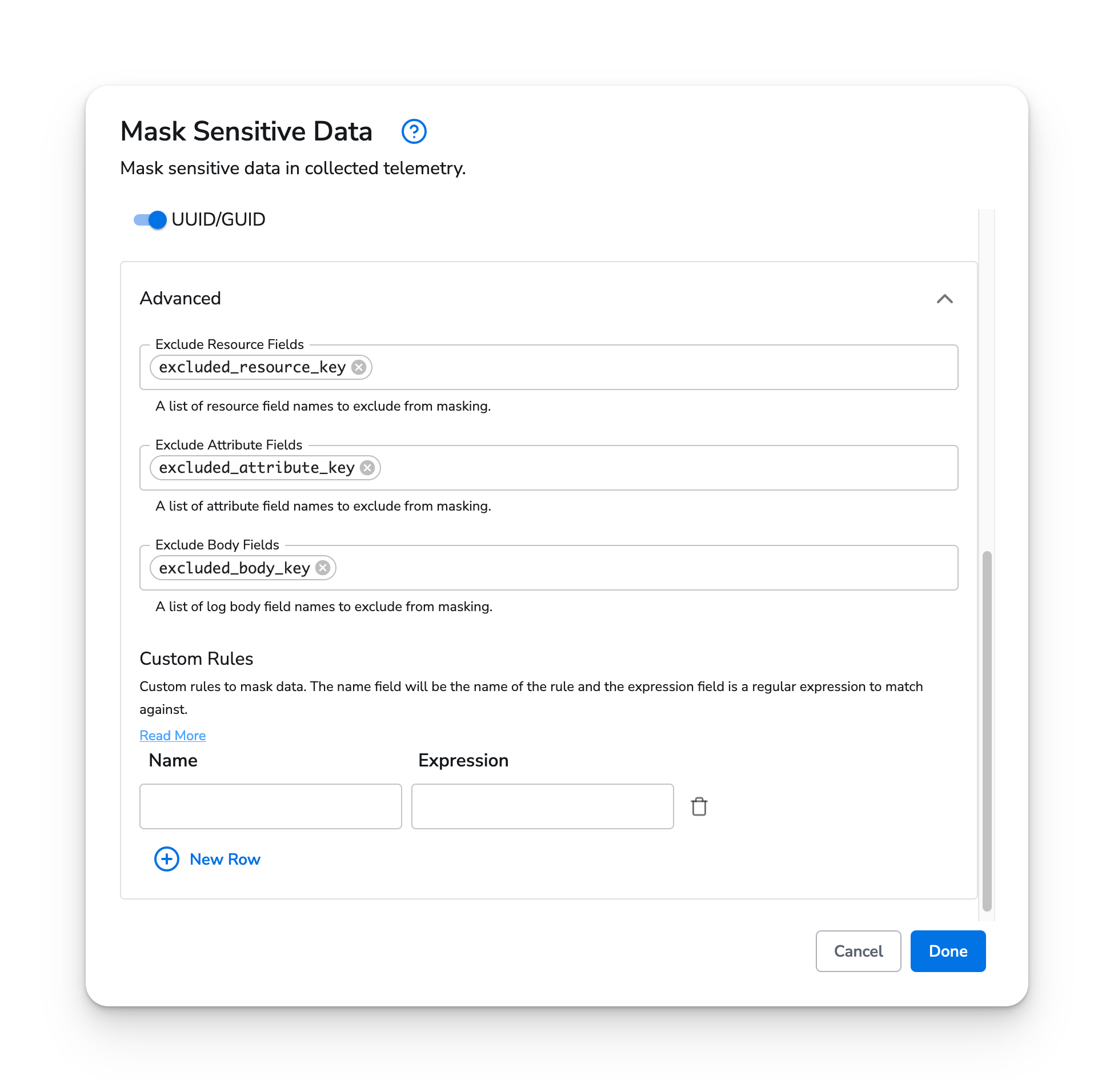This feature is available as an add-on for the Honeycomb Enterprise plan.
Please contact your Honeycomb account team for details.
Description
The Mask Sensitive Data processor can be used to detect and mask sensitive data.Supported Types
| Metrics | Logs | Traces |
|---|---|---|
| ✓ | ✓ | ✓ |
Configuration Table
| Parameter | Type | Default | Description |
|---|---|---|---|
| telemetry_types | strings | [Metrics, Logs, Traces] | Which types of telemetry to apply masking rules to. |
| default_rules | enums | See default rules | Commonly used masking rules. |
| custom_rules | map | See custom rules | Create custom rules with the key being the rule name and the value being a regular expression to match against. |
| exclude_resource_keys | strings | A list of resource keys to exclude from masking. | |
| exclude_attribute_keys | strings | A list of attribute keys to exclude from masking. | |
| exclude_body_keys | strings | A list of log body keys to exclude from masking. |
Default Rules Values
- Credit Card:
\b(?:(?:(?:\d{4}[- ]?){3}\d{4}|\d{15,16}))\b - Date of Birth:
\b(0?[1-9]|1[0-2])\/(0?[1-9]|[12]\d|3[01])\/(?:\d{2})?\d{2}\b - Email:
\b[a-zA-Z0-9._\/\+\-—|]+@[A-Za-z0-9.\-—|]+\.?[a-zA-Z|]{0,6}\b - International Bank Account Number (IBAN):
\b[A-Z]{2}\d{2}[A-Z\d]{1,30}\b - IPv4 Address:
\b(?:[0-9]{1,3}\.){3}[0-9]{1,3}\b - IPv6 Address:
\b(?:[0-9a-fA-F]{1,4}:){7}[0-9a-fA-F]{1,4}\b - MAC Address:
\b([0-9A-Fa-f]{2}[:-]){5}[0-9A-Fa-f]{2}\b - Phone Number:
\b((\+|\b)[1l][\-\. ])?\(?\b[\dOlZSB]{3,5}([\-\. ]|\) ?)[\dOlZSB]{3}[\-\. ][\dOlZSB]{4}\b - Social Security Number (SSN):
\b\d{3}[- ]\d{2}[- ]\d{4}\b - US City, State:
\b[A-Z][A-Za-z\s\.]+,\s{0,1}[A-Z]{2}\b - US Street Address:
\b\d+\s[A-z]+\s[A-z]+(\s[A-z]+)?\s*\d*\b - US Zipcode:
\b\d{5}(?:[-\s]\d{4})?\b - UUID/GUID:
\b[a-fA-F0-9]{8}-[a-fA-F0-9]{4}-4[a-fA-F0-9]{3}-[8|9|aA|bB][a-fA-F0-9]{3}-[a-fA-F0-9]{12}\b
Example Configuration
Basic Configuration
Below is an example of configuration using the defaults.Web Interface
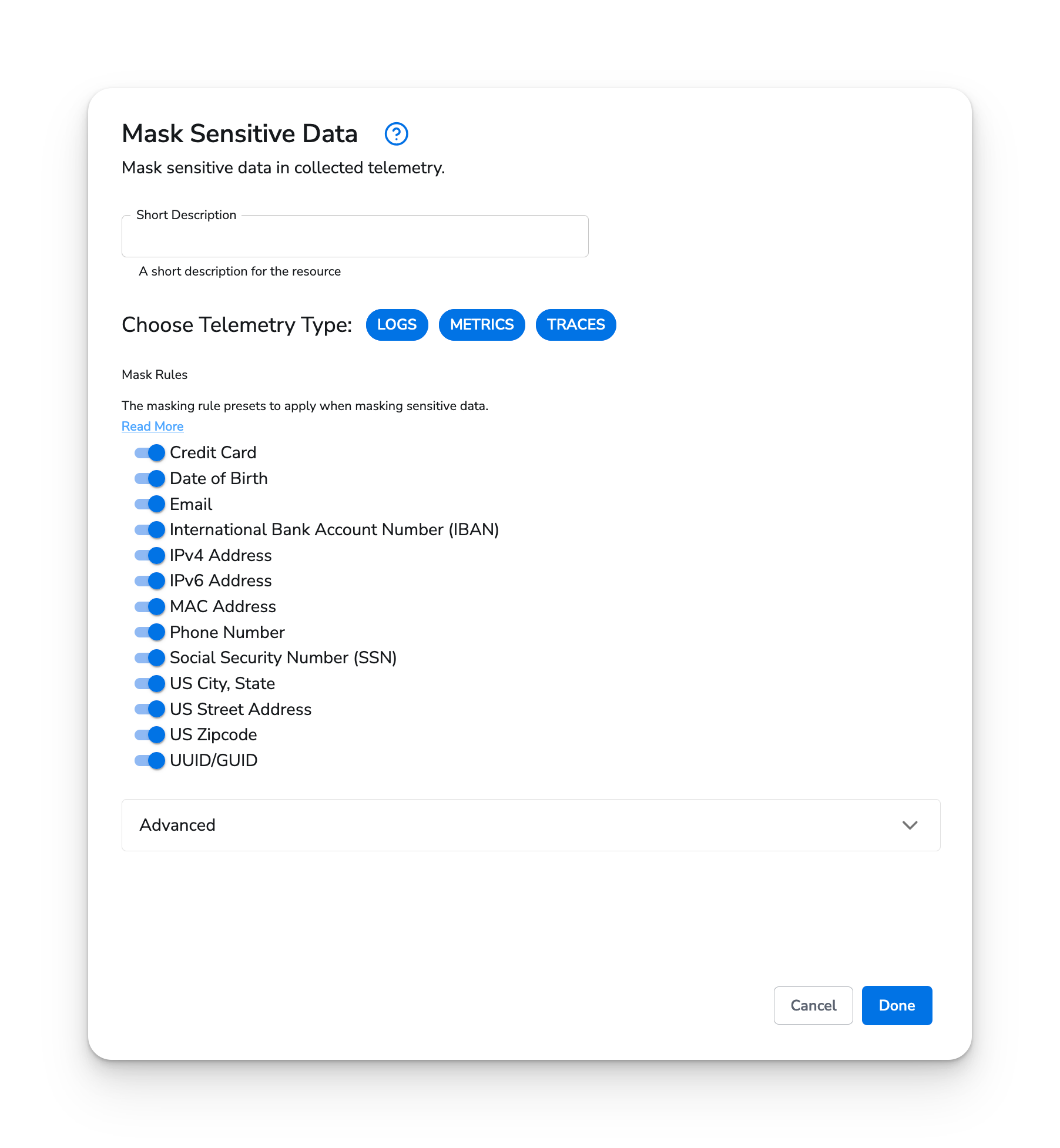
Standalone Processor
Custom Rules Values
Here you can add custom rules for masking. TheKey is the name of the rule and the Value is the regular expression to match against.
Example
The default rule for Date of Birth masking would not match against a date that is separated by dashes, e.g01-01-1990, but we can include a stricter regular expression in the Custom Rules parameter. Here we created a rule called birth_date_dash with value \b(0[1-9]|1[0-2])-(0[1-9]|[12]\d|3[01])-(19|20)\d{2}\b. This will match against dates separated by dashes.
Web Interface
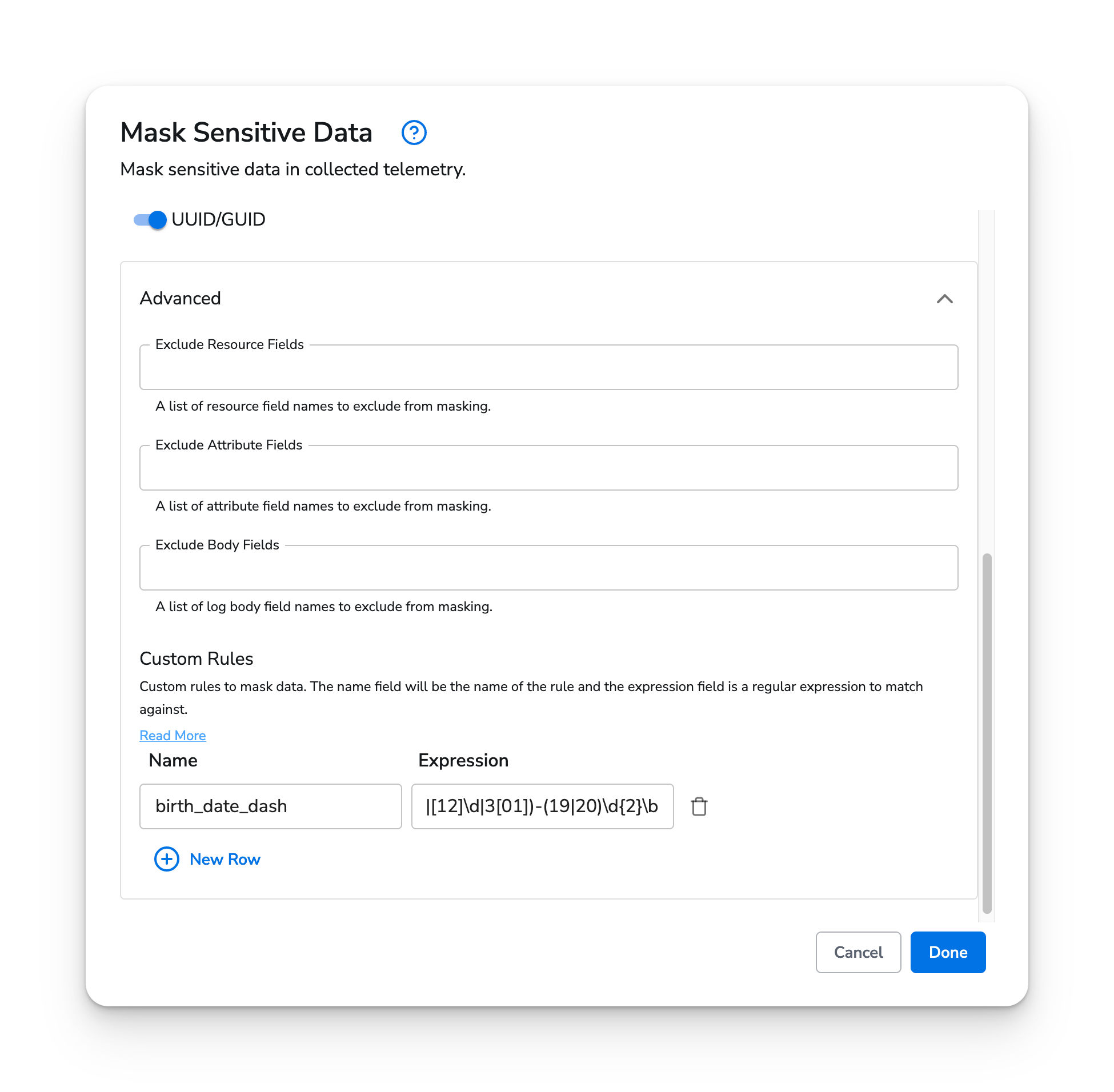
Standalone Processor
Exclusions
You can exclude fields from being masked based on their key by specifying excluded keys in the body, resources, or attributes respectively.Web Interface