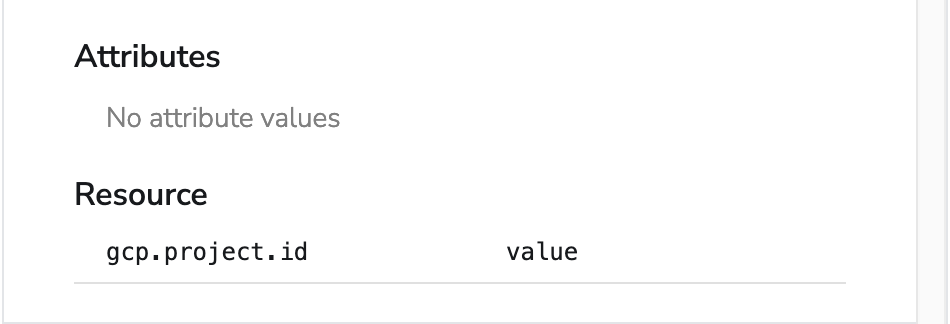| Metrics | Logs | Traces | Telemetry Pipeline Agent |
|---|---|---|---|
| ✓ | ✓ | ✓ | v1.0.0+ |
The Group by Attributes Processor groups telemetry with shared attribute values into the same resource.
| Field | Description |
|---|---|
| Telemetry Types | The types of telemetry to apply the processor to. |
| Attribute Keys | The attribute keys to group by and move to the resource. When no keys are specified, resources with the same attributes are compacted into the one resource. |
An example of promoting the user attribute on logs:
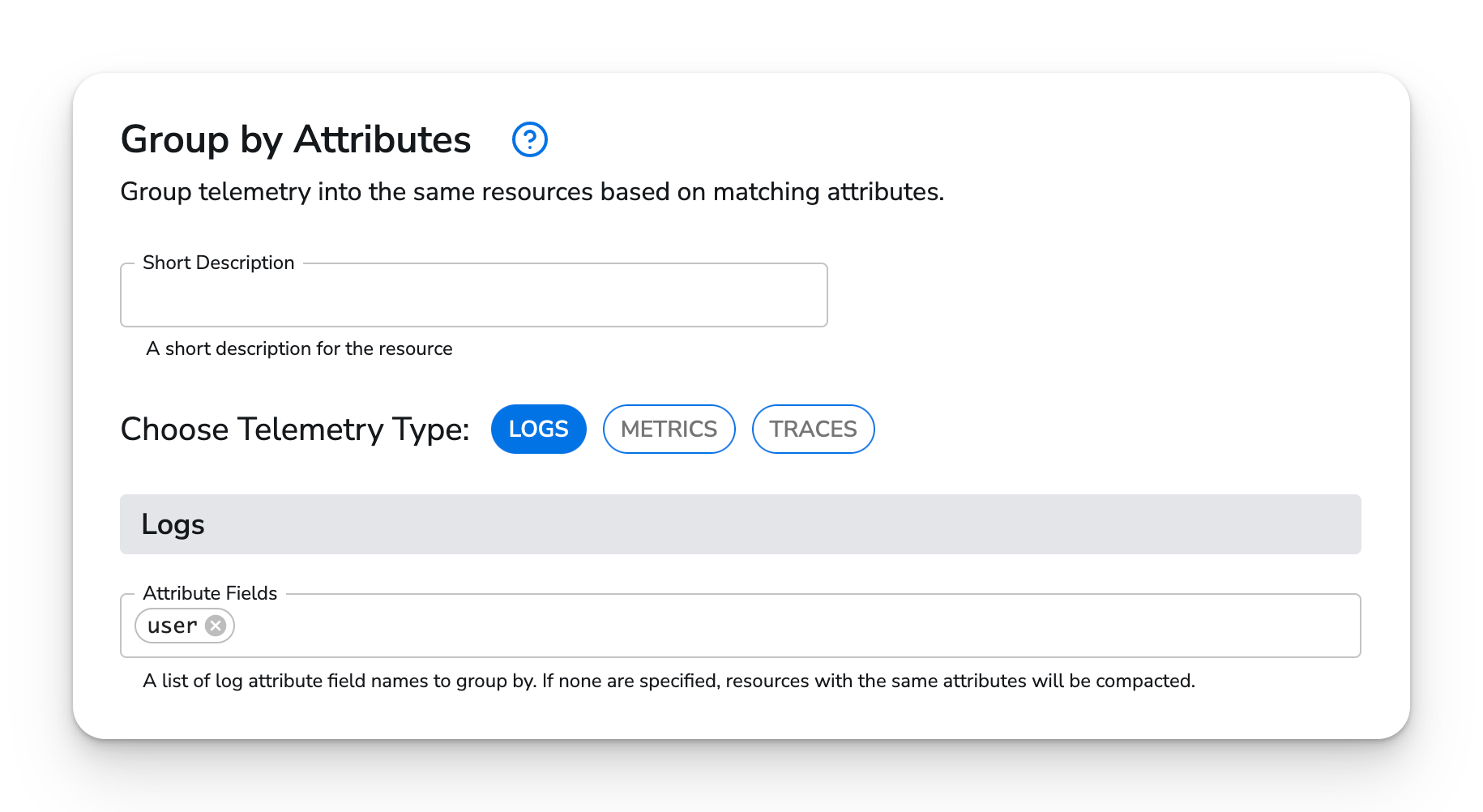
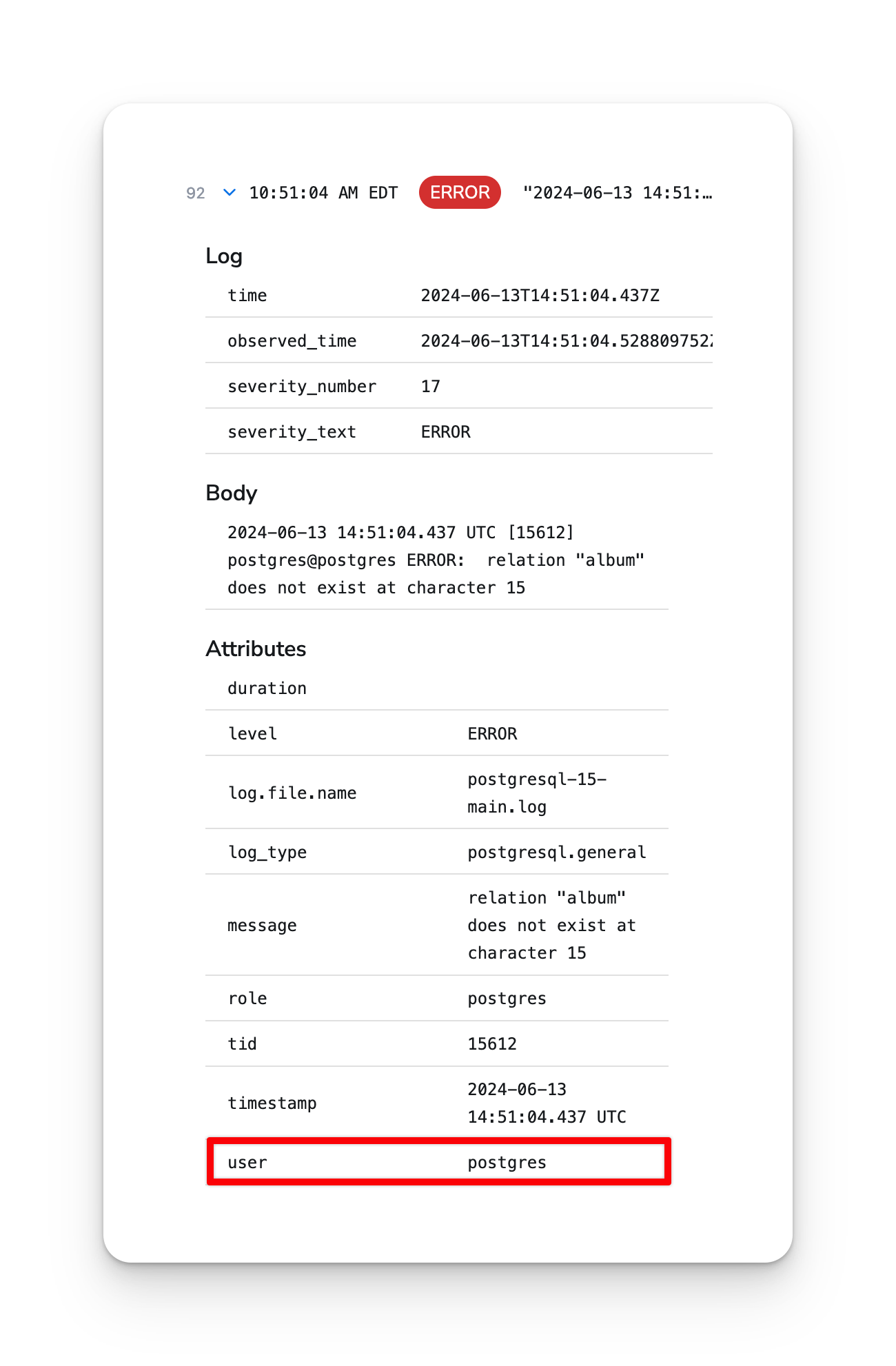
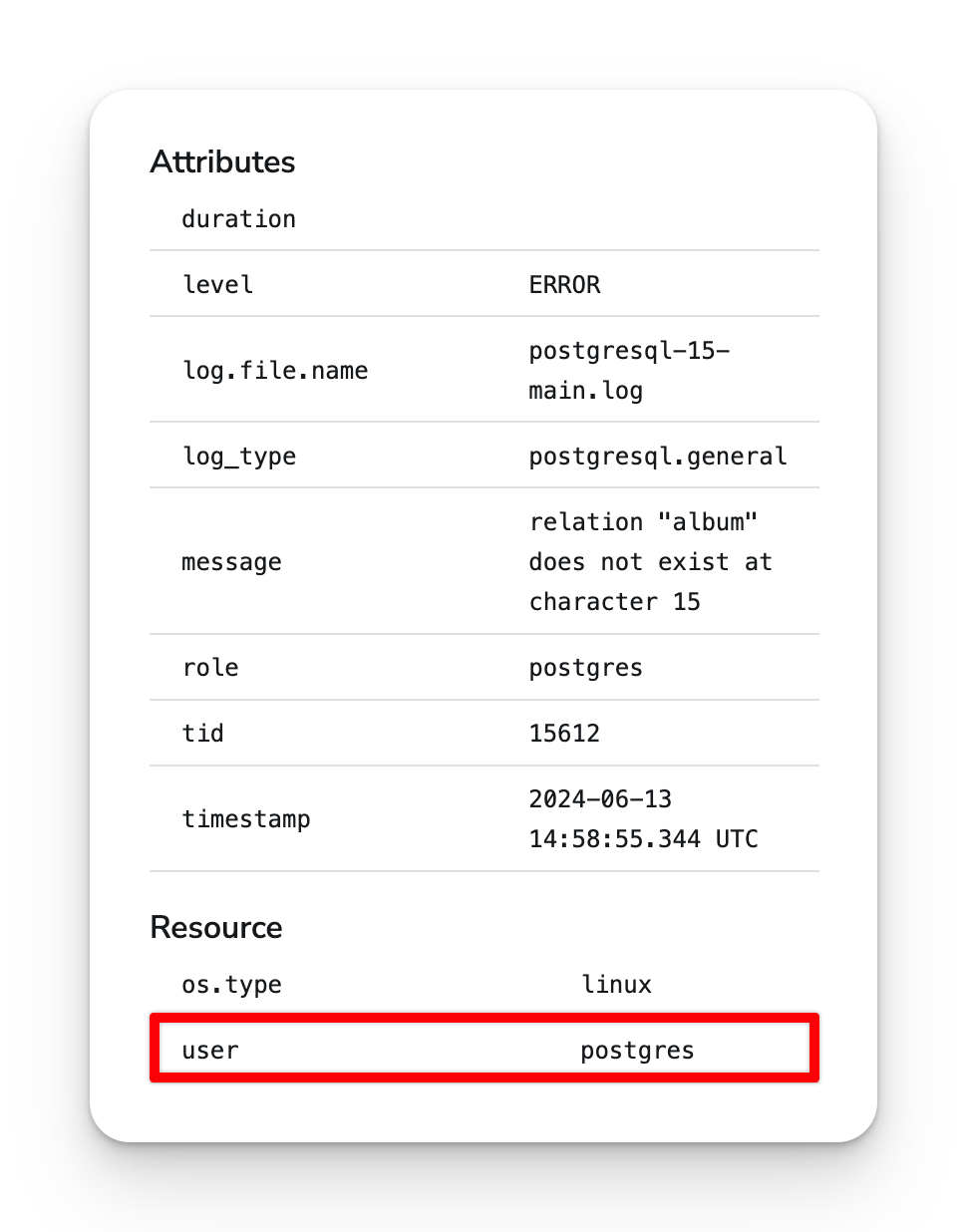
By default, the processor will compact telemetry that shares the same resource. Using this processor after the batch processor can reduce the amount of data sent to some destinations.