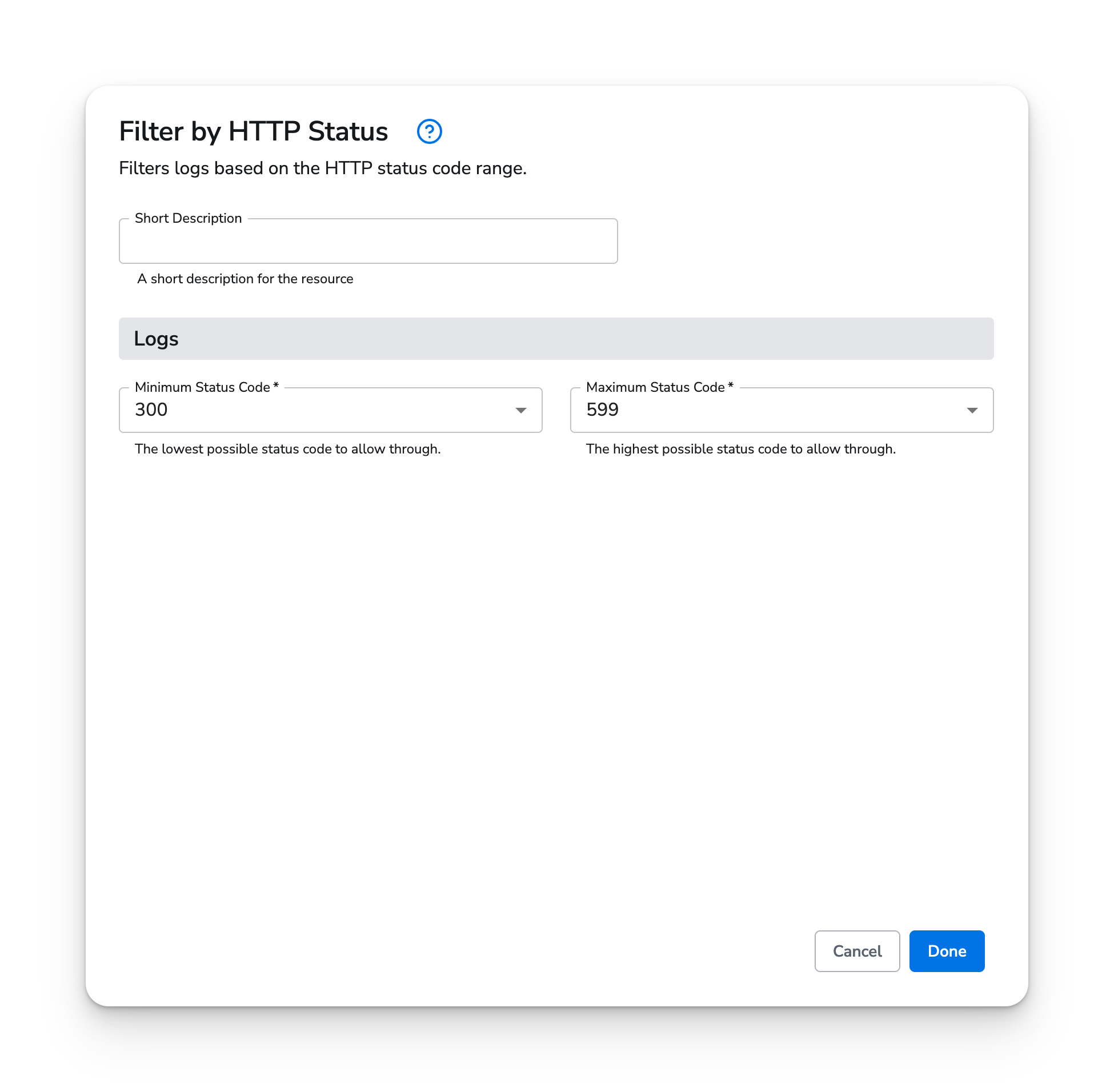This feature is available as an add-on for the Honeycomb Enterprise plan.
Please contact your Honeycomb account team for details.
Description
The HTTP Status processor can be used to filter out logs that contain a status code between a minimum and a maximum status code.Supported Types
| Metrics | Logs | Traces |
|---|---|---|
| ✓ |
Configuration Table
| Parameter | Type | Default | Description |
|---|---|---|---|
| minimum | enum | 100 | Minimum Status to match. Log entries with lower status codes will be filtered. |
| maximum | enum | 599 | Maximum Status to match. Log entries with higher status codes will be filtered. |
- 100
- 200
- 300
- 400
- 500
- 199
- 299
- 399
- 499
- 599
Example Configuration
Filter out all 1xx status codes and 2xx status codes.Web Interface