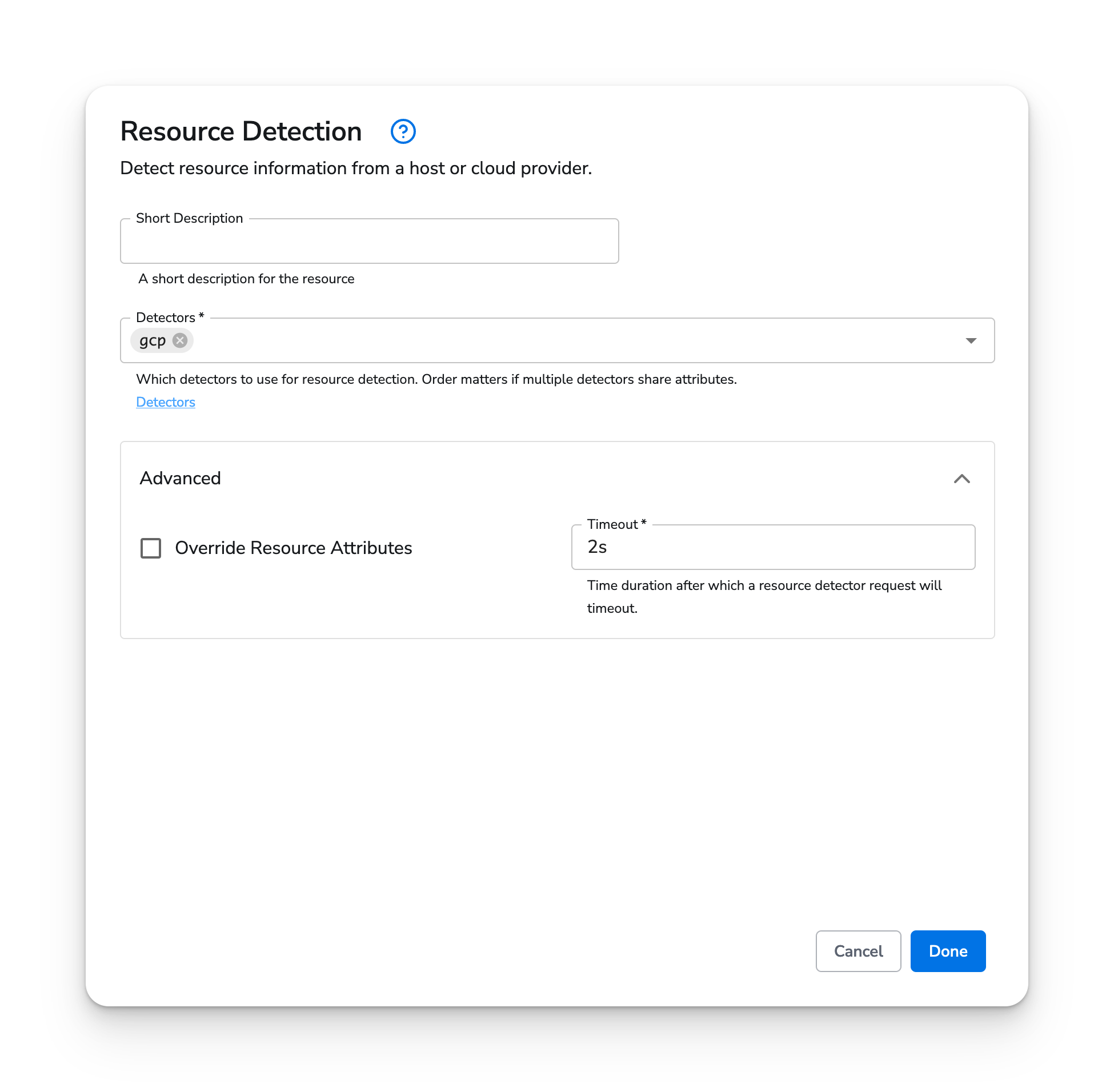The resource detection processor can be used to detect resource information from the host, in a format that conforms to the OpenTelemetry resource semantic conventions, and append or override the resource value in telemetry data with this information.
| Metrics | Logs | Traces | Telemetry Pipeline Agent |
|---|---|---|---|
| ✓ | ✓ | ✓ | v1.40.0+ |
| Field | Description |
|---|---|
| Detector | Detector(s) to use for resource detection. Available detectors include aks, azure, consul, ec2, eks, gcp, k8snode, openshift, and system. |
| Override | Whether or not to overwrite existing resource attributes. |
| Timeout | Time duration after which a resource detector request will timeout. |
| Hostname Source | When the system detector is in use, specifies the source used to detect the system hostname. Options include os, dns, cname, and lookup. |
| EC2 Tags | Specifies a list of regex’s to match to EC2 instance tag keys that will be added as resource attributes to processed data. |
| K8s Node Environment Variable | The K8s node environment variable that has the node name to retrieve metadata for. Defaults to “KUBE_NODE_NAME” because the Telemetry Pipeline Agent has this automatically set. |
| Consul Address | The address of the Consul server. If unset, the environment variable “CONSUL_HTTP_ADDR” will be used if it exists. |
| Consul Authentication | The type of authentication to use with Consul. One of ‘Token’ or ‘Token File’ is required if Consul’s ACL System is enabled. Options are “None”, “Token”, or “Token File”. |
| Consul Token | Token is used to provide a per-request ACL token which overrides the agent’s default token. If unset, the environment variable “CONSUL_HTTP_TOKEN” will be used if it exists. |
| Consul Token File | Token File is a file containing the current token to use for this client. If provided, it is read once at startup and never again. If unset, the environment variable “CONSUL_HTTP_TOKEN_FILE” will be used if it exists. |
| Consul Datacenter | Optional Consul Datacenter to use. If not provided, the default agent datacenter is used. |
| Consul Namespace | Optional namespace to attach to each Consul request. If unset, the environment variable “CONSUL_NAMESPACE” will be used if it exists. |
| Consul Metadata Labels | Allowlist of Consul Metadata keys to use as resource attributes. |
In this example, the Resource Detection Processor is configured to use the GCP detector to detect GCE resource attributes.
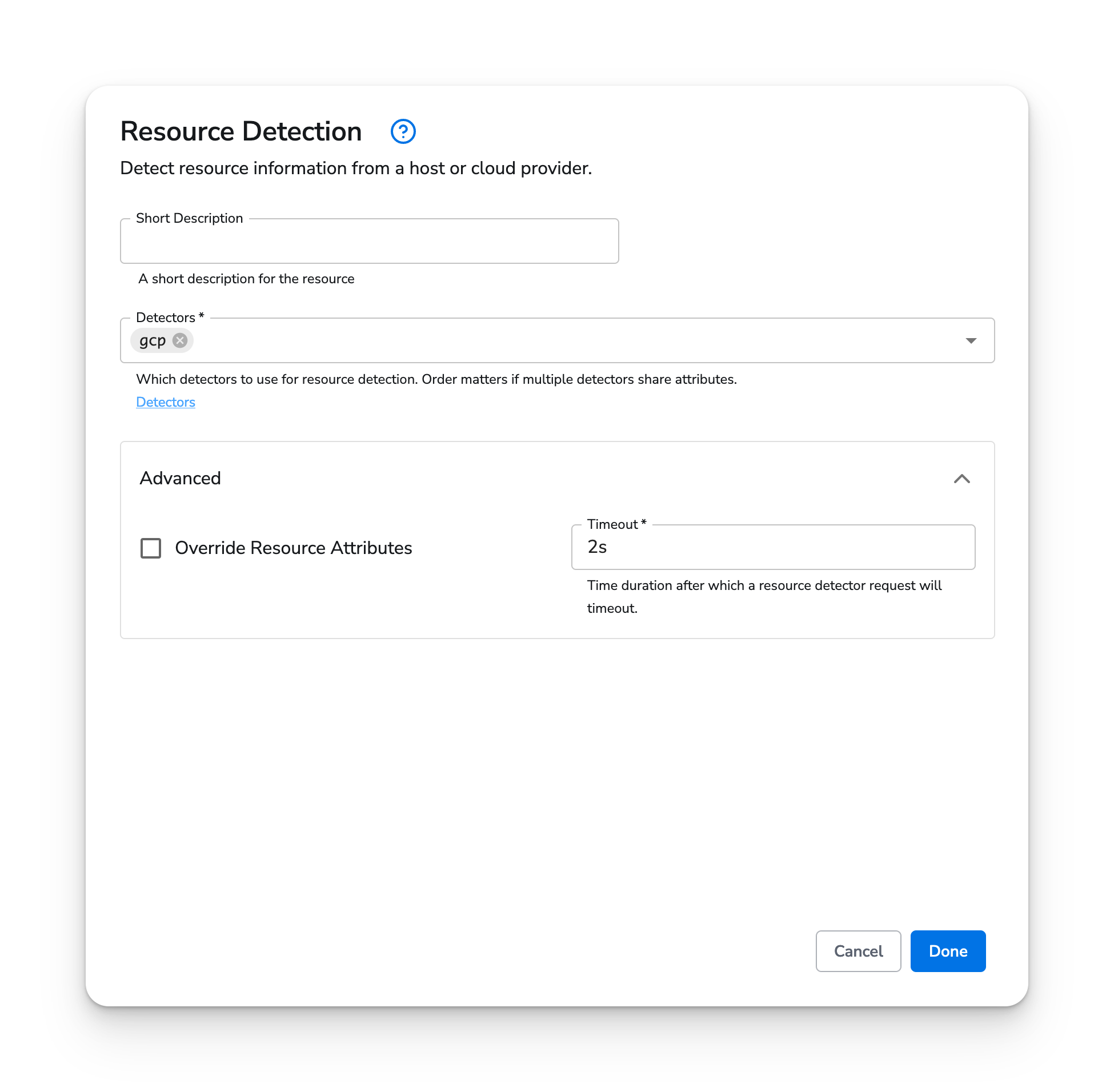
In this example, the Resource Detection Processor is configured to use the EC2 detector.
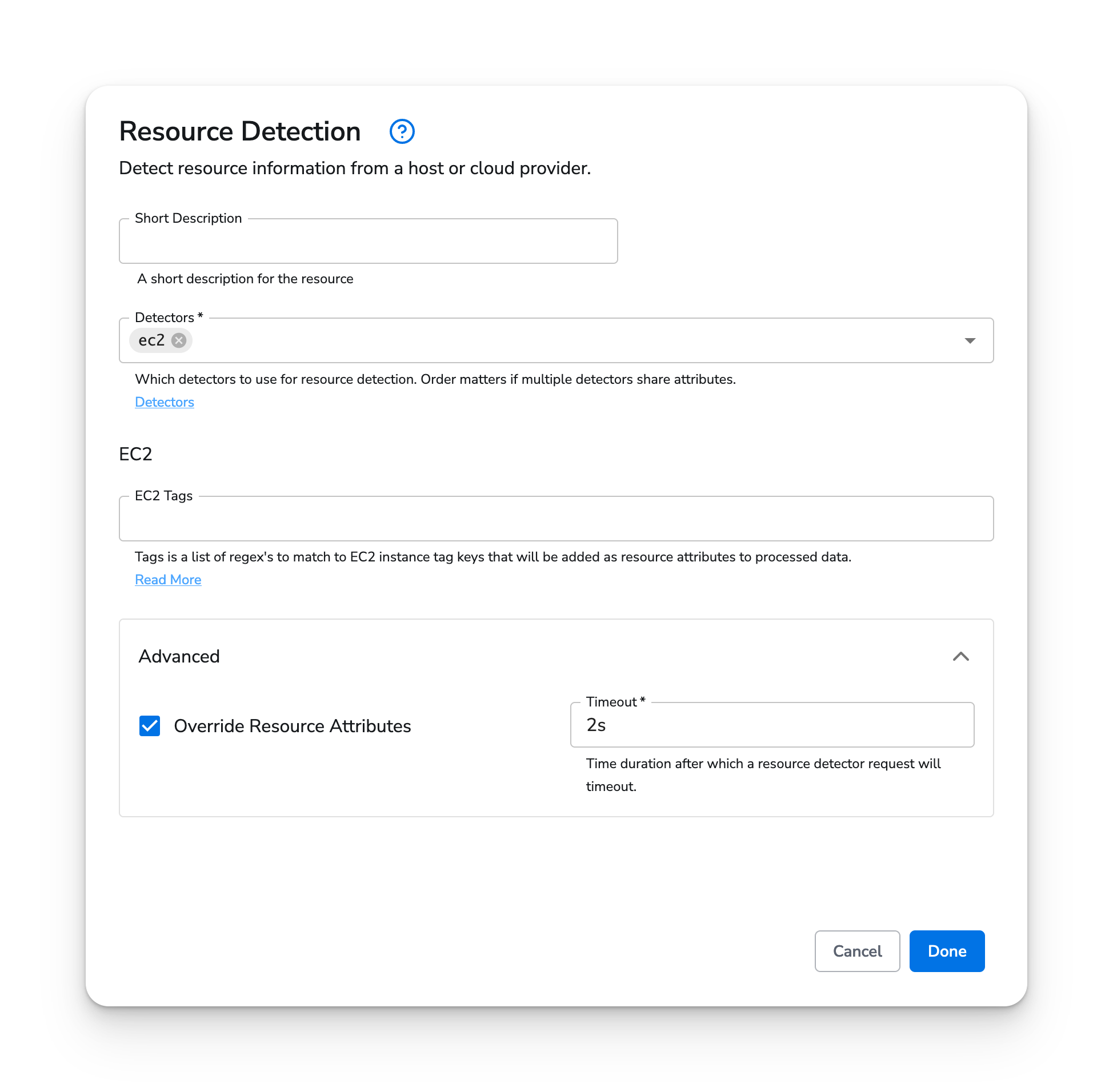
In this example, the Resource Detection Processor is configured to use the Azure detector to detect Azure Virtual Machine resource attributes.
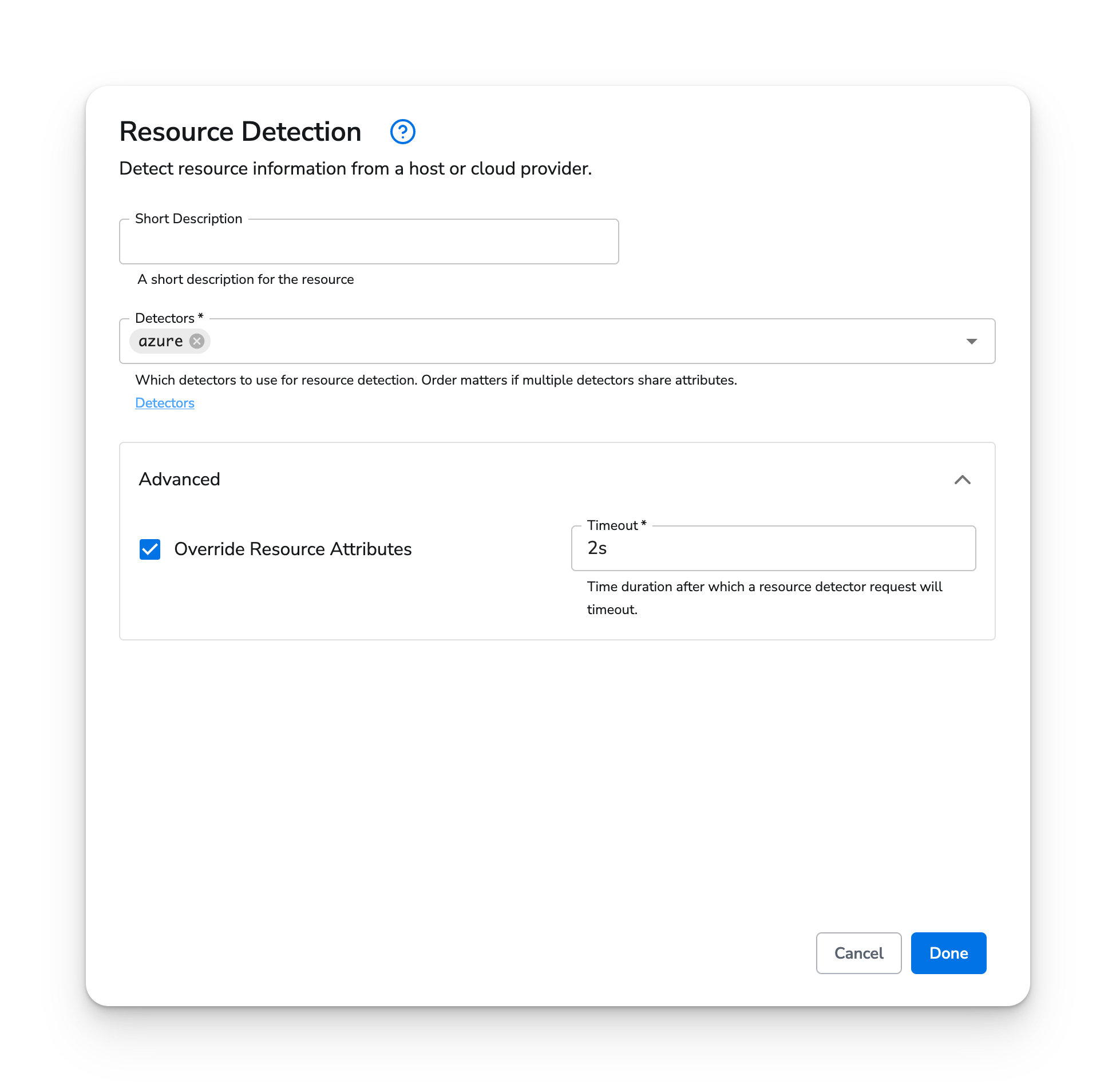
The Resource Detection Processor can detect Kubernetes resources on the following platforms: GKE, Amazon EKS, Azure AKS.
Using the GCP detector, you can detect cloud-based Kubernetes resources.