The Telemetry Pipeline Gateway destination is an OTLP destination meant to be used for nodes sending to a gateway. When using this destination in conjunction with a Telemetry Pipeline Gateway source from another configuration, telemetry traveling through this destination will not be double counted in the Summary view.
| Metrics | Logs | Traces | Telemetry Pipeline Agent |
|---|---|---|---|
| ✓ | ✓ | ✓ | v1.52.0+ |
| Field | Description |
|---|---|
| Hostname | Hostname or IP address where the exporter will send OTLP data. |
| Port | TCP port to which the exporter is going to send OTLP data. |
| Protocol | The OTLP protocol to use when sending OTLP telemetry. Can be gRPC or HTTP. |
| Compression | Compression algorithm to use when sending data to the OTLP server. Ensure that the server supports the compression algorithm selected. Kinds of compression depend on Protocol. |
| Additional Headers | Add additional headers to be attached to each request. |
| Enable TLS | Whether or not to use TLS. |
| Skip TLS Certificate Verification | Enable to skip TLS certificate verification. |
| TLS Certificate Authority File | Certificate authority used to validate TLS certificates. |
| Server Name Override | Optional virtual hostname. Indicates the name of the server requested by the client. This option is generally not required. Read more here. |
| Mutual TLS | Whether or not to use mutual TLS authentication. |
| Mutual TLS Client Certificate File | A TLS certificate used for client authentication. |
| Mutual TLS Client Private Key File | A TLS private key used for client authentication. |
This destination supports the following retry and queuing settings:
| Sending Queue | Persistent Queue | Retry on Failure |
|---|---|---|
| ✓ | ✓ | ✓ |
In this configuration, we specify the hostname of the Telemetry Pipeline Gateway server telemetry is going to be sent to, as well as what protocol will be used.
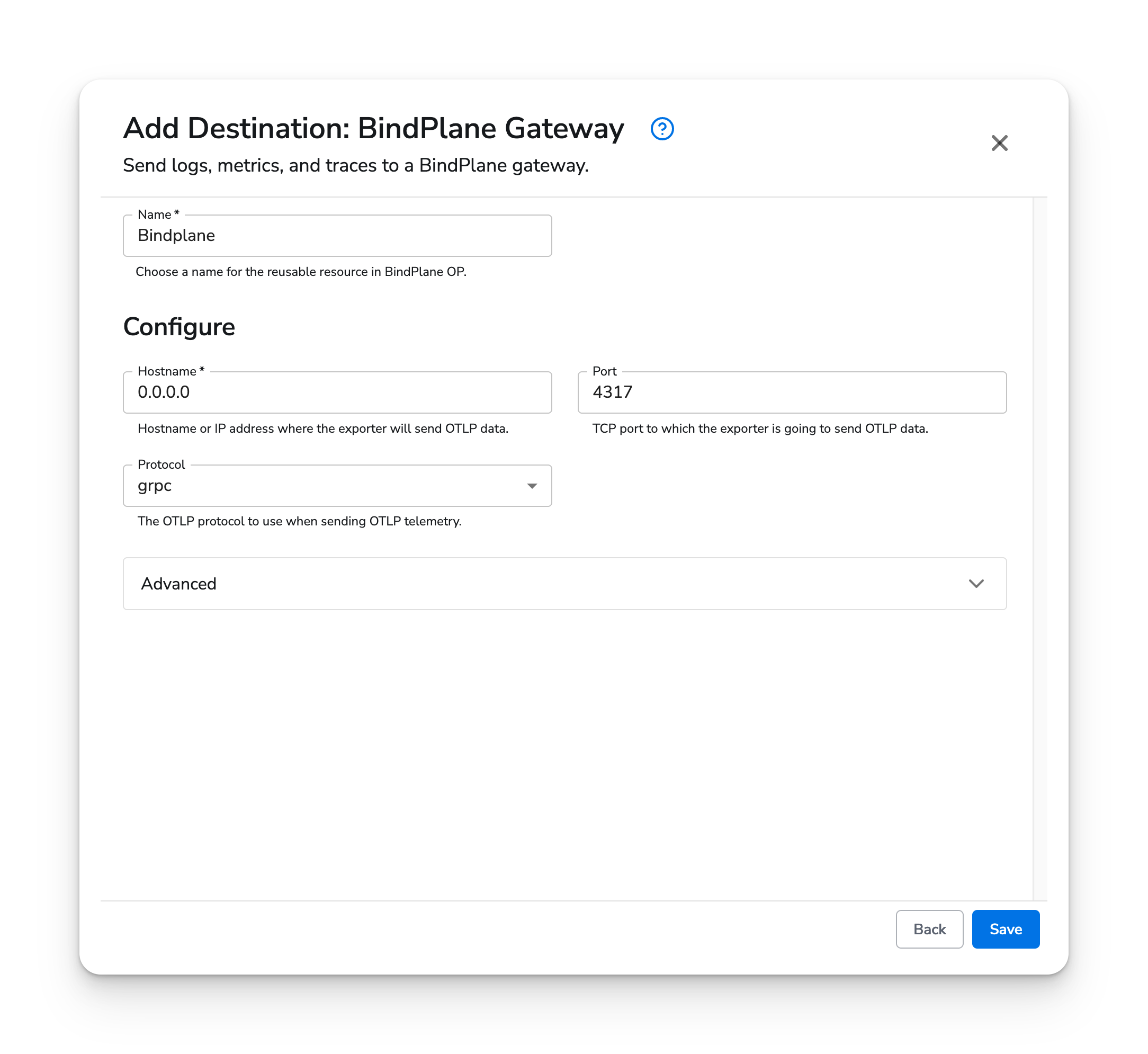
apiVersion: bindplane.observiq.com/v1
kind: Destination
metadata:
id: bindplane_gateway
name: bindplane_gateway
spec:
type: bindplane_gateway
parameters:
- name: hostname
value: '0.0.0.0'
- name: protocol
value: 'grpc'
- name: grpc_port
value: '4317'
- name: enable_tls
value: 'false'