OpenTelemetry SDKs are implemented and stable for several languages. They provide an API, which allows your application to create custom metrics with metrics instruments like counters, histograms, and gauges. Instrumentation libraries used in different languages can also capture metrics from the application’s runtime environment, such as the number of HTTP requests served by an HTTP server. OpenTelemetry SDKs can then be configured to send metrics to Honeycomb over OpenTelemetry Protocol (OTLP).
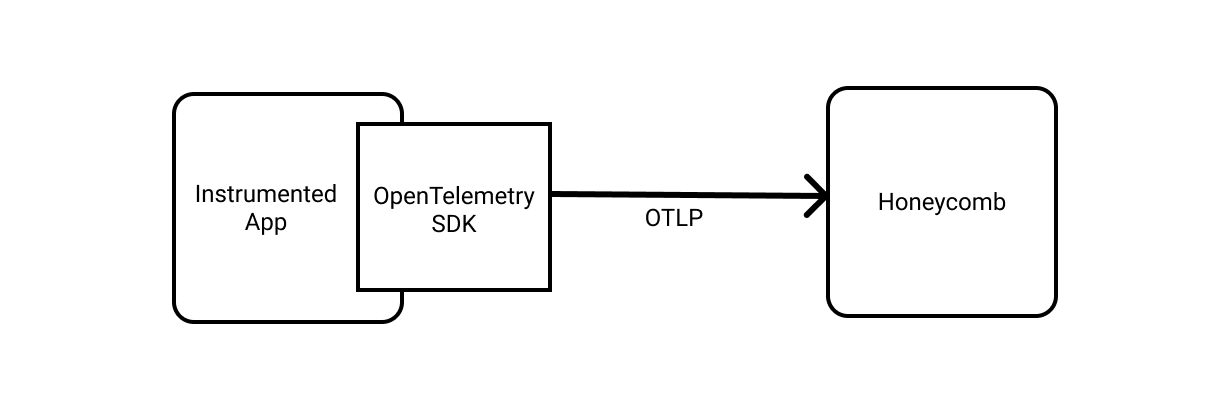
Refer to the OpenTelemetry SDK Documentation for your environment for details on how to instrument your application. You will need to enable an OTLP exporter and it should have:
api.honeycomb.io:443api.eu1.honeycomb.io:443x-honeycomb-team header with an API key that has write permissionsx-honeycomb-dataset header with the name of the dataset you would like to send metrics tounknown_metrics If using Honeycomb and a metrics dataset is not specified, all metrics data will be sent to a dataset called unknown_metrics.
Once you specify a metrics dataset, all metrics data will be sent to that dataset.