Fastly supports streaming logs. Send this data to Honeycomb for more insight into the behavior of your content distribution system.
To send Fastly logs to Honeycomb, refer to the Fastly documentation.
Use Sampling to reduce data volume in your Honeycomb datasets where you are gathering Fastly data.
To implement sampling, we recommend a configuration that uses:
Update your Fastly configuration to create a logging rule, which forwards requests to Honeycomb only if the req.http.log_request local variable is set to "1".
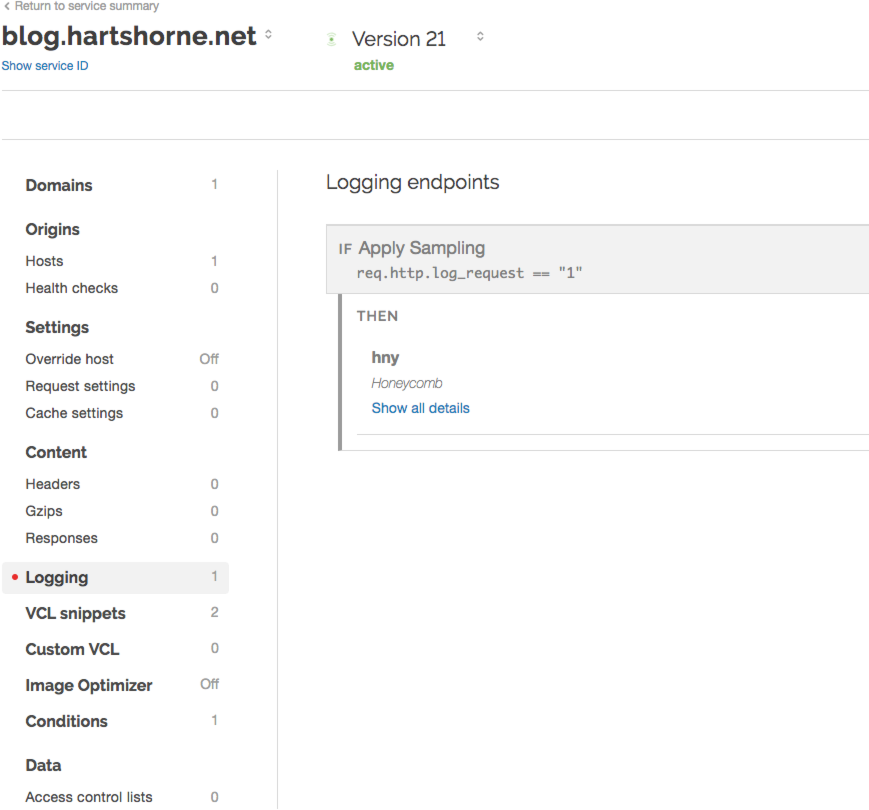
Create two VCL snippets:
A table of sample rates for status codes
For example, this table describes the number of events which flow through per sampled event based on status code.
1 does not sample at all, 20 samples every 20th event, and so on.
To use, copy and adjust the rates in this table based on your projection traffic:
table codes {
"200s": "20",
"300s": "5",
"400s": "3",
"500s": "1",
}
Code that sets the sample rate based on HTTP status
Use the following code to set the req.http.log_request variable (as mentioned in the logging rule) if sampling should be applied:
set req.http.samplerate = table.lookup(codes, regsub(resp.status, "^([1-5])..", "\100s"), "1");
if (randombool(1, std.atoi(req.http.samplerate))) {
set req.http.log_request = "1";
} else {
set req.http.log_request = "0";
}
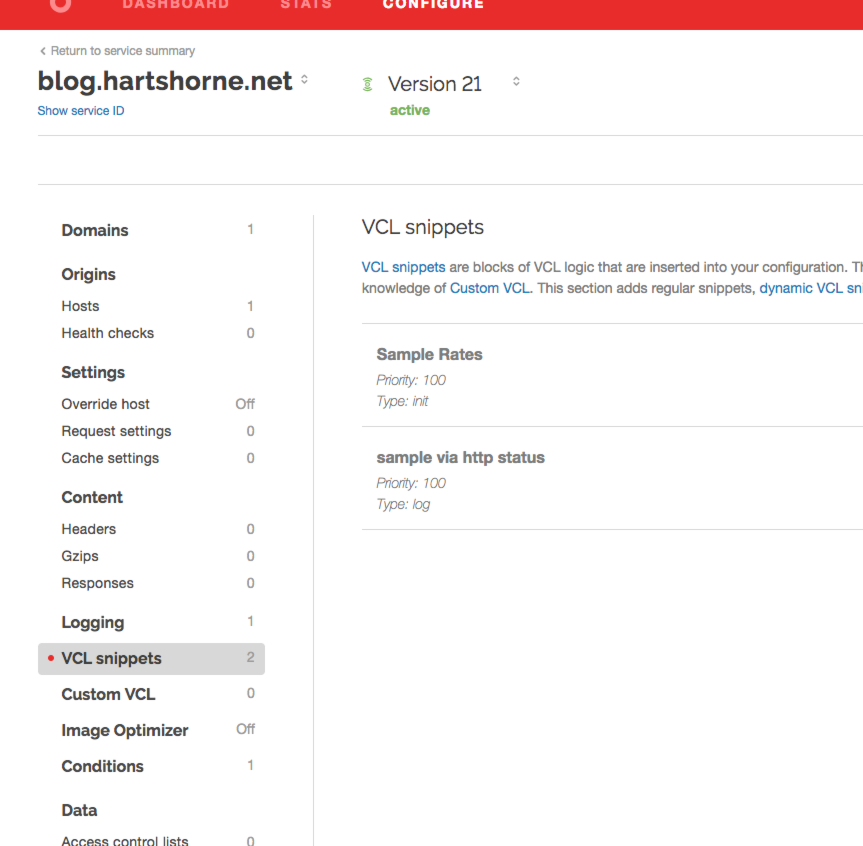
To ensure that the sample rate is included as a property of the JSON event and sent to Honeycomb, add this line at the same level of the time and data keys:
"samplerate": %{req.http.samplerate}V,
This line encodes samplerate as a top0-level key sent to the Honeycomb API and causes all visualizations rendered by Honeycomb to appear as if all of the events, even ones which were sampled out, were sent.
You can extend this basic configuration to sample based on cache status or other fields if desired.